Bivariate Visualizations
Announcements
Feedback/Assessments
- Assignment 1 feedback will be available in individual spreadsheets soon
- Tidy Tuesday (TT1) feedback is in individual spreadsheets
- Tidy Tuesday (TT2) is posted today (Moodle)
- Data set: CRAN R Packages
Check it out and let me know if you encounter any issues!
Learning Goals
- Identify appropriate types of bivariate visualizations, depending on the type of variables (categorical, quantitative)
- Create basic bivariate visualizations based on real data
Alt Text for Visualizations
I want you to practice writing alt text for all of the visualizations you create.
You can add alt text to your document by adding fig.alt="alt text here" after the r in {r} at the top of an R chunk.
Bivariate Visualizations
In this activity, we will analyze data from the 2016 presidential election.
We’ll explore county-level election outcomes and demographics.
Template File
Go to the Course Website and today’s activity.
Download the template .Rmd of this activity. Put the file in the Assignment_03 folder within your COMP_STAT_112 folder.
- Add your name and your tablemates names as collaborators.
- This .Rmd only contains examples that we’ll work on in class and exercises you’ll finish for Assignment 3.
Getting to know the dataset
Loading in the Data
Getting to know the dataset
Check out the first rows of elect. What are the units of observation?
# A tibble: 6 × 34
county total_2008 dem_2008 gop_2008 oth_2008 total_2012 dem_2012 gop_2012
<chr> <dbl> <dbl> <dbl> <dbl> <dbl> <dbl> <dbl>
1 Walker Cou… 28652 7420 20722 510 28497 6551 21633
2 Bullock Co… 5415 4011 1391 13 5318 4058 1250
3 Calhoun Co… 49242 16334 32348 560 46240 15500 30272
4 Barbour Co… 11630 5697 5866 67 11459 5873 5539
5 Fayette Co… 7957 1994 5883 80 7912 1803 6034
6 Baldwin Co… 81413 19386 61271 756 84988 18329 65772
# ℹ 26 more variables: oth_2012 <dbl>, total_2016 <dbl>, dem_2016 <dbl>,
# gop_2016 <dbl>, oth_2016 <dbl>, perdem_2016 <dbl>, perrep_2016 <dbl>,
# winrep_2016 <lgl>, perdem_2012 <dbl>, perrep_2012 <dbl>, winrep_2012 <lgl>,
# perdem_2008 <dbl>, perrep_2008 <dbl>, winrep_2008 <lgl>, region <dbl>,
# total_population <dbl>, percent_white <dbl>, percent_black <dbl>,
# percent_asian <dbl>, percent_hispanic <dbl>, per_capita_income <dbl>,
# median_rent <dbl>, median_age <dbl>, polyname <chr>, abb <chr>, …Getting to know the dataset
How much data do we have?
Getting to know the dataset
What are the names of the variables?
[1] "county" "total_2008" "dem_2008"
[4] "gop_2008" "oth_2008" "total_2012"
[7] "dem_2012" "gop_2012" "oth_2012"
[10] "total_2016" "dem_2016" "gop_2016"
[13] "oth_2016" "perdem_2016" "perrep_2016"
[16] "winrep_2016" "perdem_2012" "perrep_2012"
[19] "winrep_2012" "perdem_2008" "perrep_2008"
[22] "winrep_2008" "region" "total_population"
[25] "percent_white" "percent_black" "percent_asian"
[28] "percent_hispanic" "per_capita_income" "median_rent"
[31] "median_age" "polyname" "abb"
[34] "StateColor" Review: Univariate Viz
Categorical Variable: Counts/Frequencies & Bar Plot
library(ggplot2)
# Construct a bar chart (a visual summary) of this variable.
ggplot(elect, aes(x = winrep_2016)) +
geom_bar()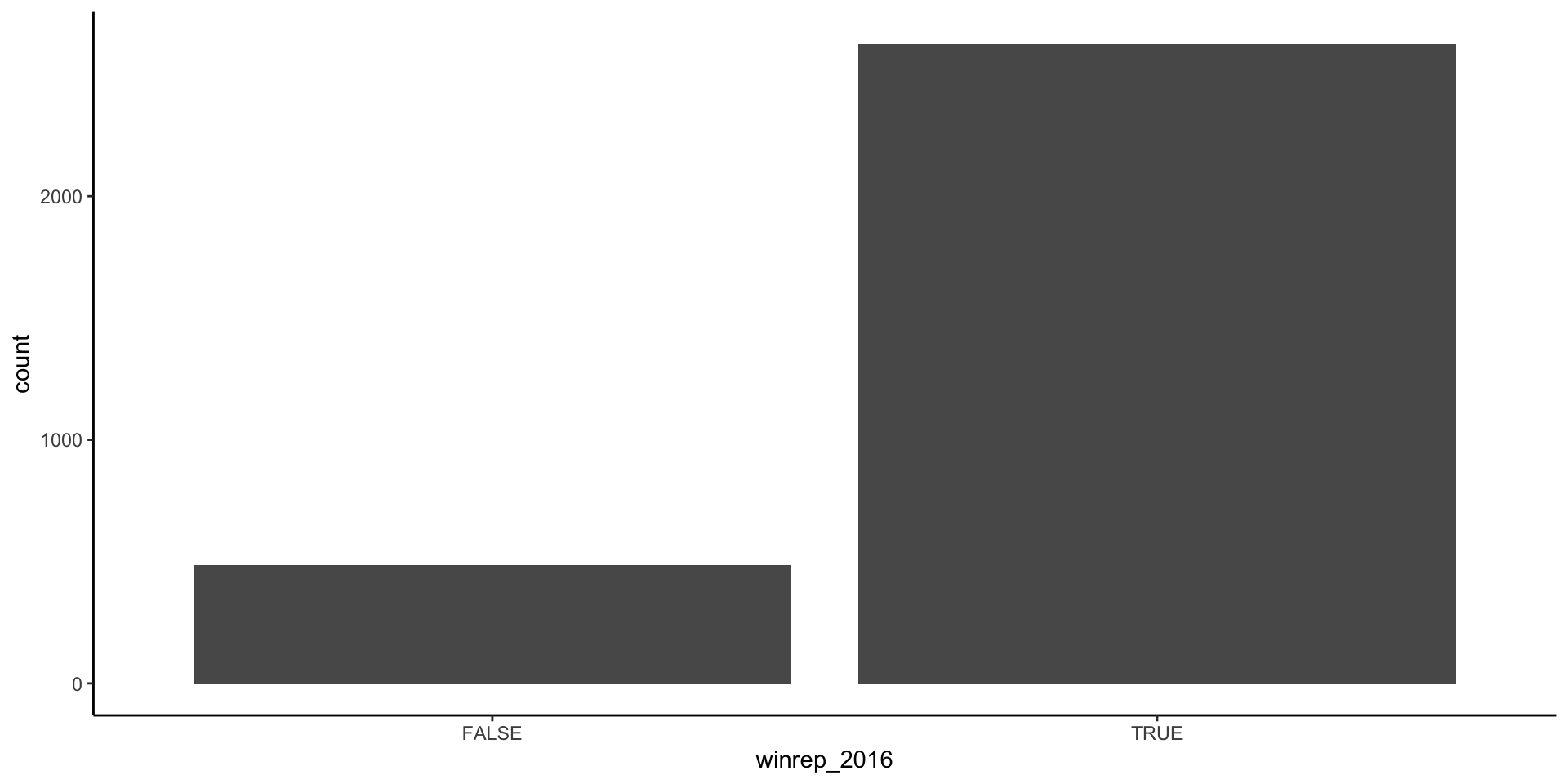
Try writing some alt text!
- Let’s use a screen reader to see my alt text in action!
- We can also right-click and press Inspect (on Chrome).
Review: Univariate Viz
Quantitative Variable: Histogram or Density plot
- Summary of typical value, variation, and unusual features
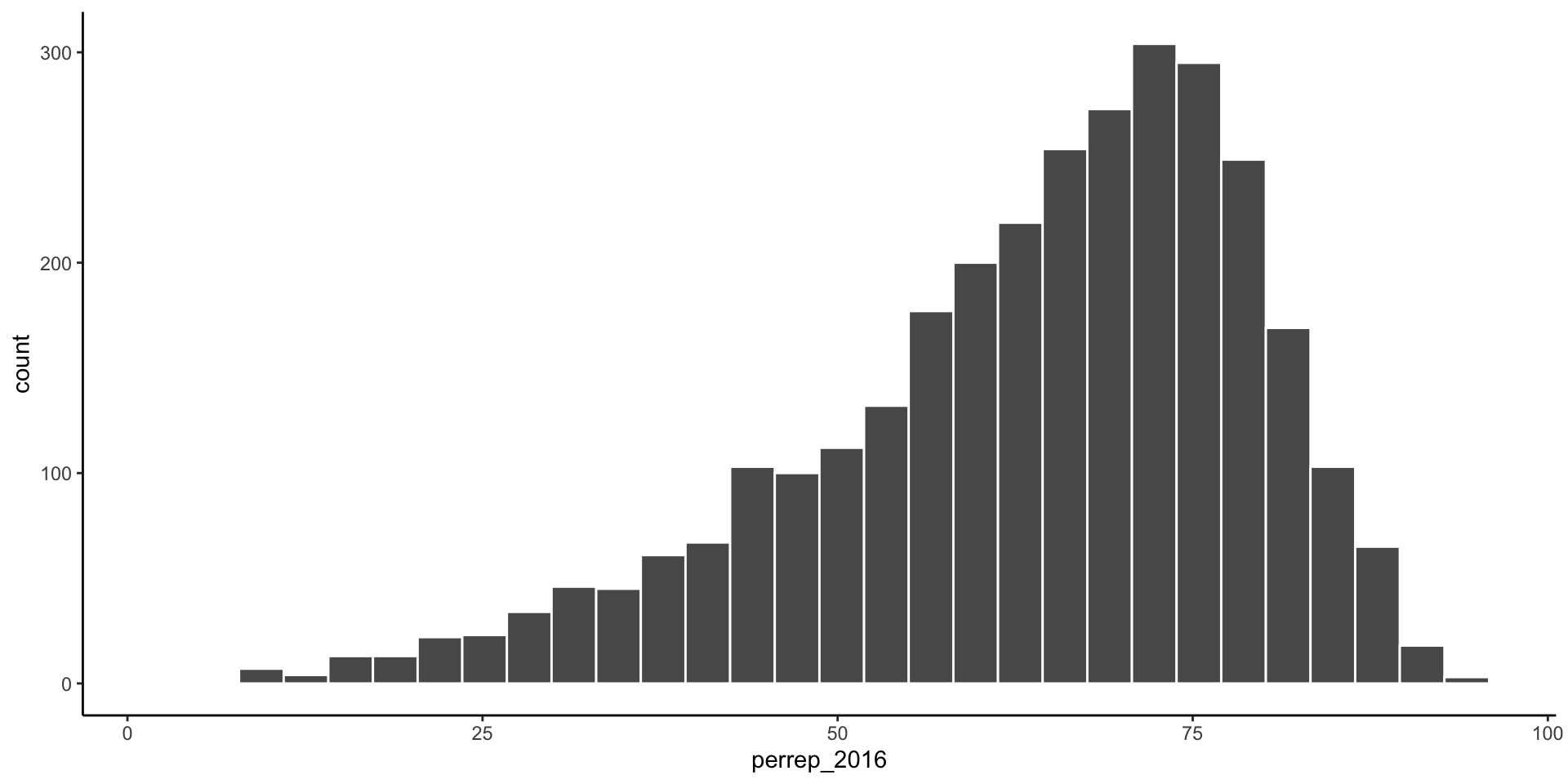
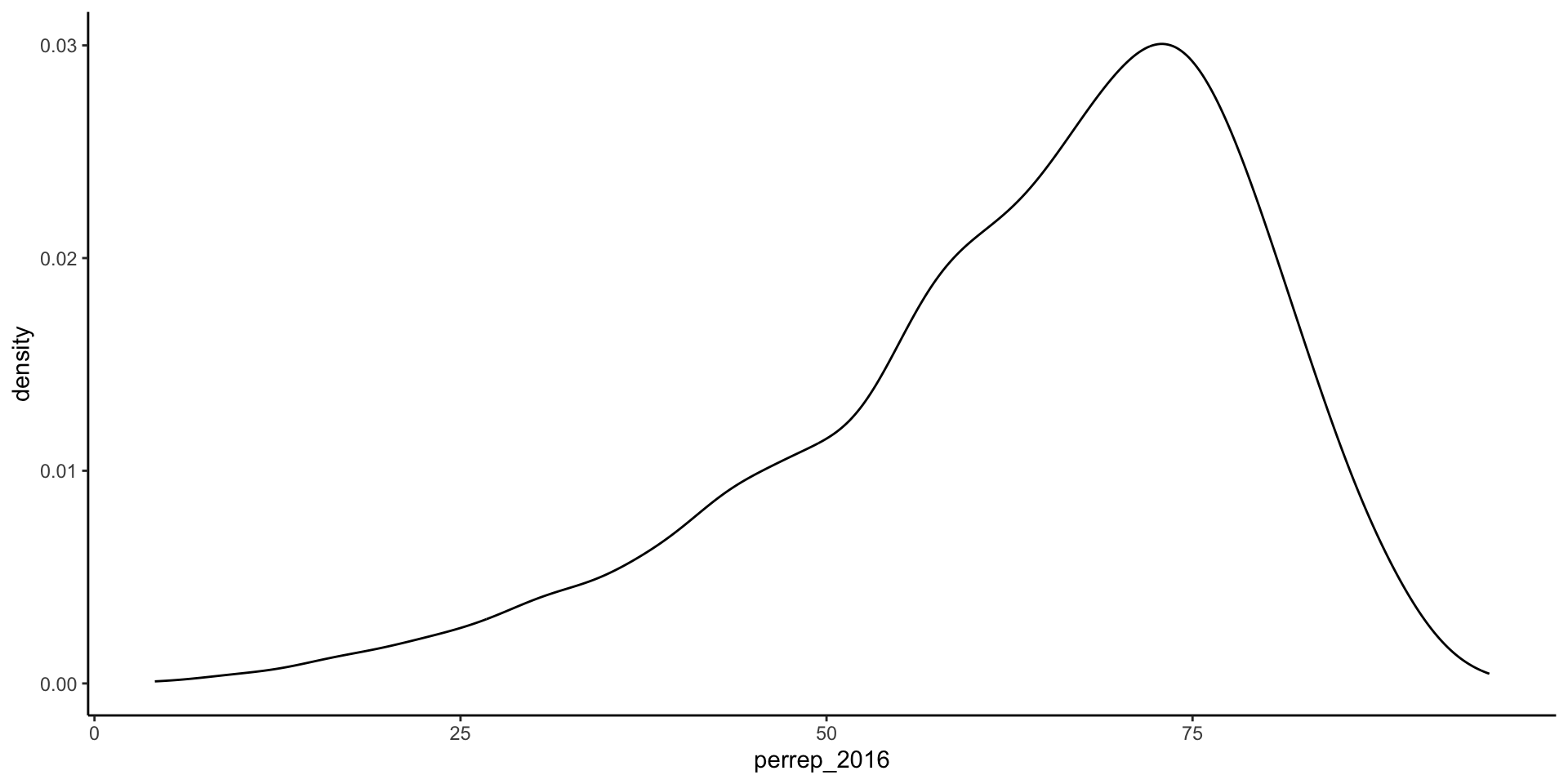
Preview: Bivariate Viz
Quantitative + Quantitative Variable: Scatterplot
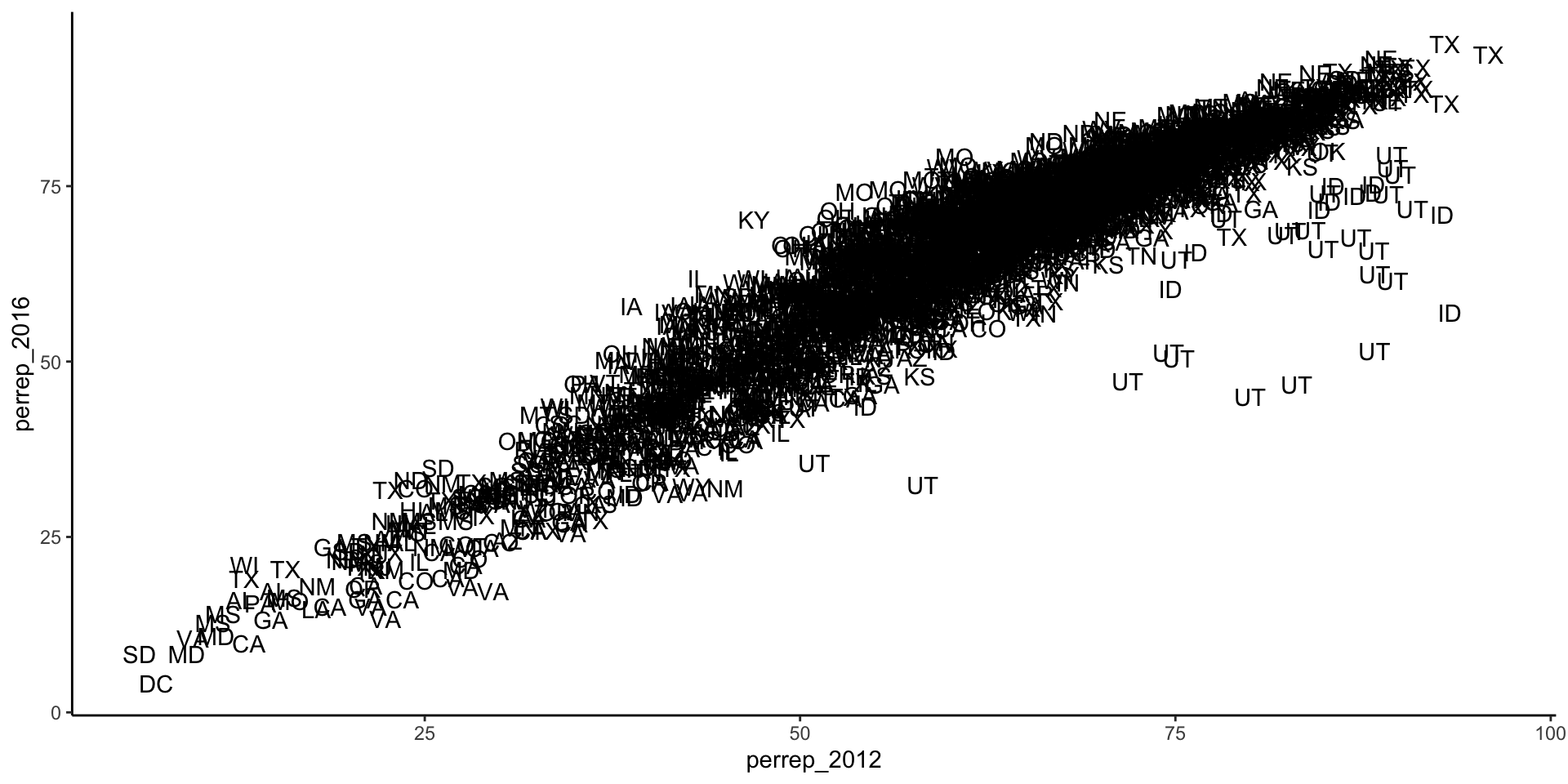
Preview: Bivariate Viz
Quantitative + Categorical Variable: Density Plots, Boxplots, etc.
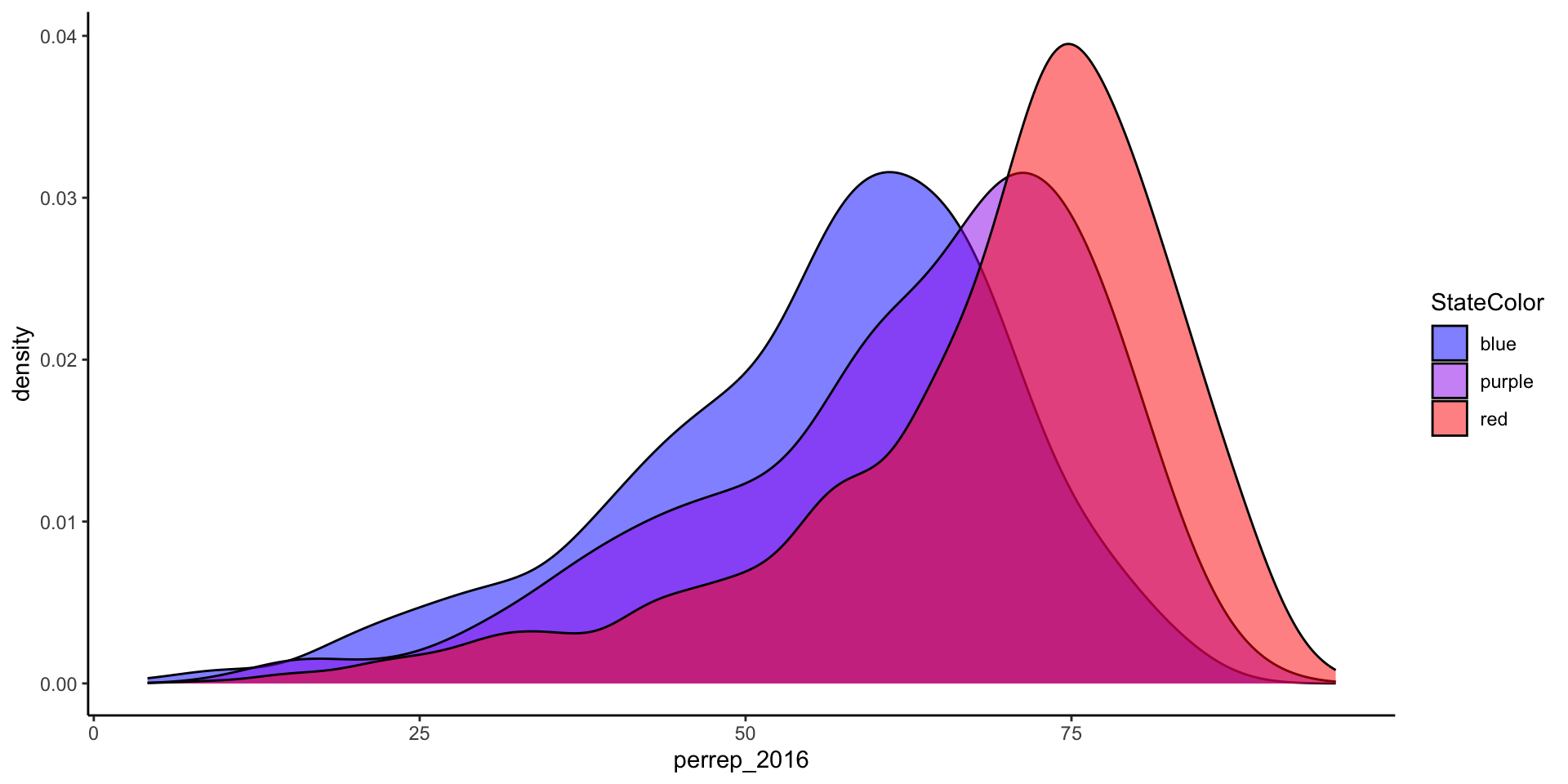
Preview: Bivariate Viz
Categorical + Categorical Variable: side-by-side, proportion bar plots, etc.
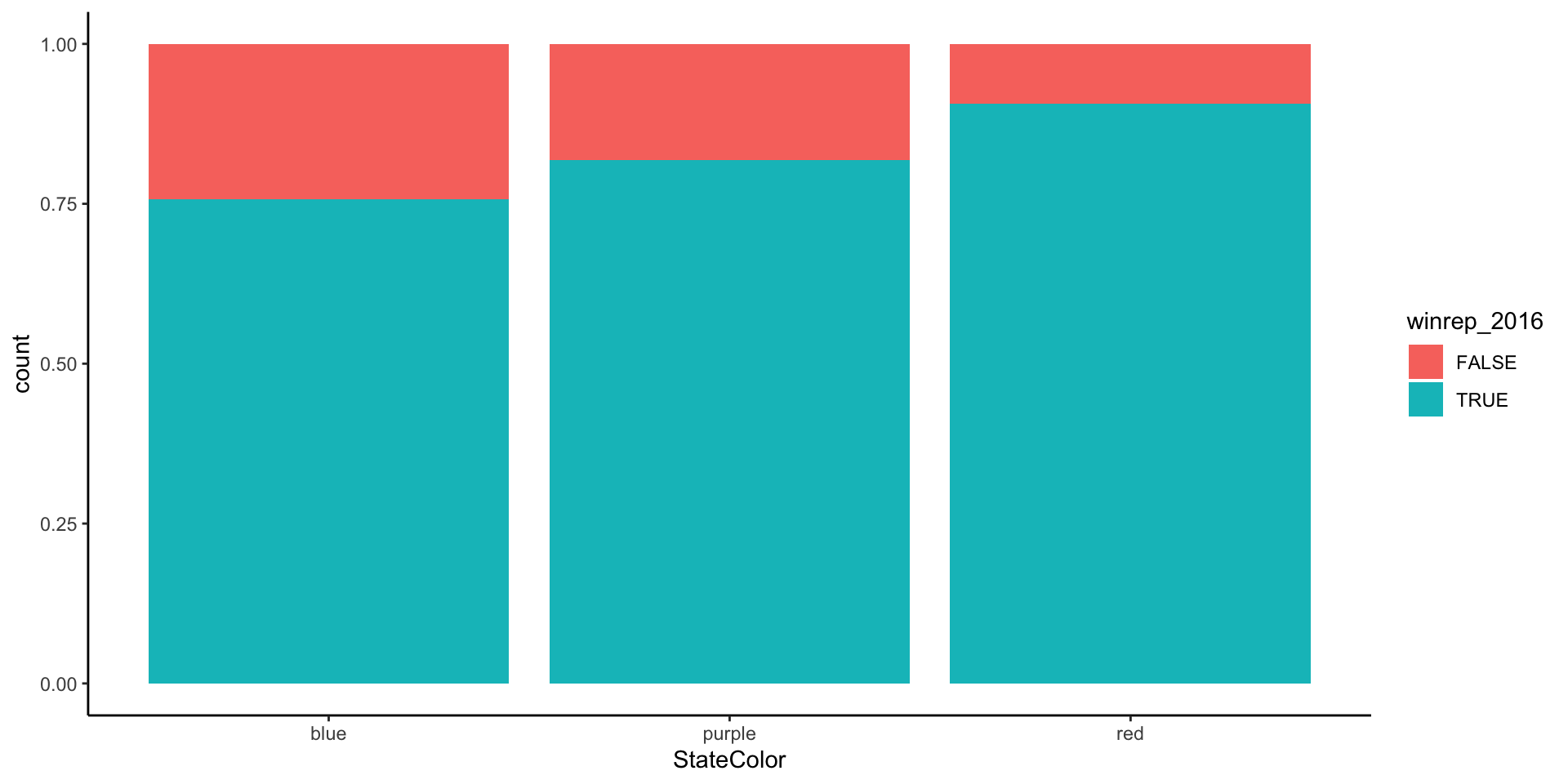
In Class
Work on the activity, checking in with your mates at your table.
Notice patterns in the code! Make sure you understand what each line of code is doing.
Feel free to make visualizations more effective as you go along.
After Class
You’ll make sure to complete Exercise 1-8 for the Assignment 3 (due next Wednesday).
For Thursday’s class, meet in the Idea Lab in the Library!
