| name | sex | total |
|---|---|---|
| Courtney | F | 257289 |
| Courtney | M | 22619 |
| Riley | F | 100881 |
| Riley | M | 92789 |
| Sarah | F | 1073895 |
| Sarah | M | 3320 |
Reshaping Data
Announcements
Sit with someone new today! Introduce yourself.
Upcoming in MSCS
- MSCS Coffee Break: Thursday at 11:15am (special invitation to First Years)
Due this Week
Assignment 4 (Spatial Viz) due tomorrow, Wednesday [via Moodle]
Assignment 5 (Six Main Verbs) next Wednesday [via Moodle]
At least 1 Tidy Tuesday (TT) by next Friday [via Moodle, TT4 or TT5]
Thursday: Catch up Day!
Learning Goals
- Understand the difference between wide and long data format and distinguish the case (unit of observation) for a given data set
- Develop comfort in using
pivot_widerandpivot_longerin thetidyrpackage
Describe to your Neighbor
Everyone: Look at this small data set.
Partner A: Describe the structure of the data set in words.
Describe to your Neighbor
Partner A: Close your eyes.
Partner B: Describe the how the structure of the data set changed. Think of describing “steps” taken.
Partner A: Sketch what you think the new data set looks like.
| name | F | M |
|---|---|---|
| Courtney | 257289 | 22619 |
| Riley | 100881 | 92789 |
| Sarah | 1073895 | 3320 |
Describe to your Neighbor
Partner B: Close your eyes.
Partner A: Describe the how the structure of the data set changed. Think of describing “steps” taken.
Partner B: Sketch what you think the new data set looks like.
| name | F | M | ratio |
|---|---|---|---|
| Courtney | 257289 | 22619 | 0.0879128 |
| Riley | 100881 | 92789 | 0.9197867 |
| Sarah | 1073895 | 3320 | 0.0030915 |
and then …
| name | ratio | sex | total |
|---|---|---|---|
| Courtney | 0.0879128 | F | 257289 |
| Courtney | 0.0879128 | M | 22619 |
| Riley | 0.9197867 | F | 100881 |
| Riley | 0.9197867 | M | 92789 |
| Sarah | 0.0030915 | F | 1073895 |
| Sarah | 0.0030915 | M | 3320 |
Wider V. Longer Format
If we want to retain all of the values in the data set (no summaries or combinations) but have a different unit of observation (or case), we can:
- Make the data wider by spreading out the values across new variables (e.g. total counts for binary “Male” and “Female” names)
- Make the data longer by combining values from different variables into 1 variable (take counts for binary “Male” and “Female” names and combine into one total column)
R Functions
pivot_wider()
- Inputs: data, names_from = var_nameA, values_from = var_nameB
pivot_longer()
- Inputs: data, cols = c(var_name1, var_name2), names_to = “newvarname_names”, values_to = “newvarname_values”
R Functions
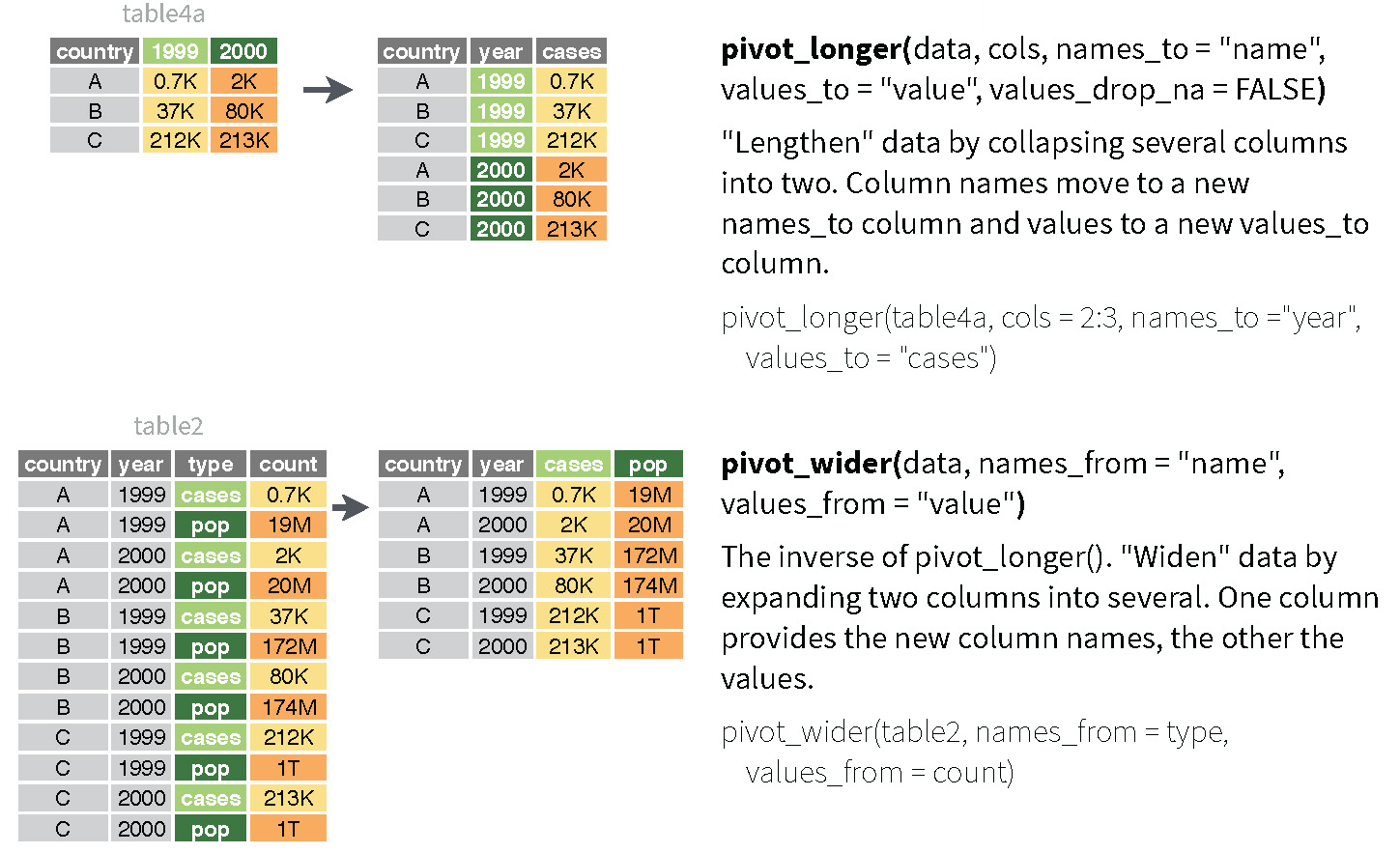
Template File
Download a template .Rmd of this activity. Put the file in a Assignment_06 folder within your COMP_STAT_112 folder.
- This .Rmd contains 3 exercises (1 of which we’ll do in class) you’ll finish for Assignment 6.
In Class
Let’s try working on the first Reshaping exercise together.
Then you can choose to work on Spatial Viz or Six Main Verbs or Reshaping…
After Class
- Work on the 2 Spatial Viz exercises to turn in for Assignment 4.
- Work on the 12 Six Main Verb exercises to turn in for Assignment 5.
- Work on the 3 exercises to turn in for Assignment 6.
- Tidy Tuesday 4 is posted in Moodle (due Friday).
