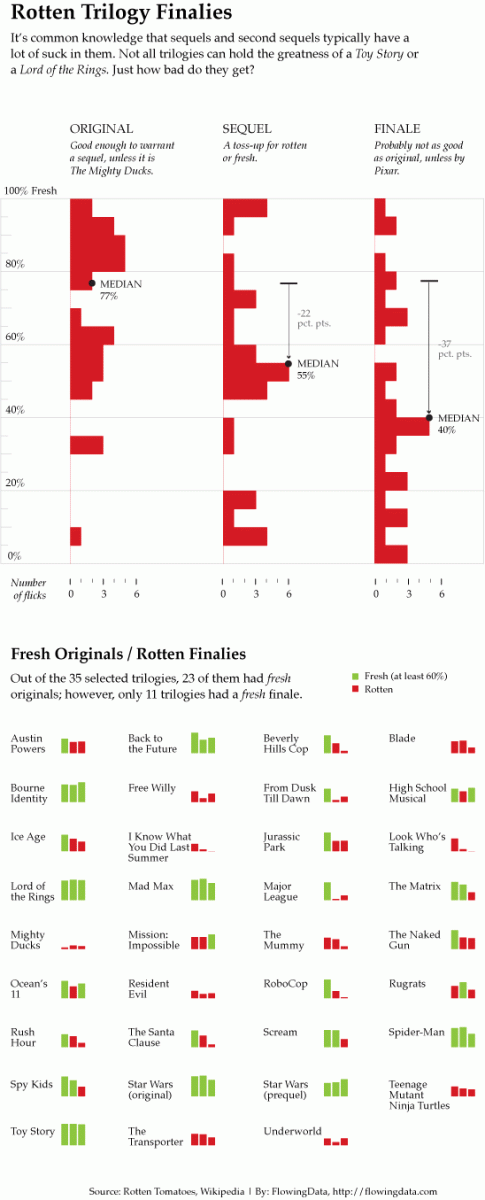
7 Effective viz
Annoucements:
- HW2 Feedback will be coming soon. HW1 and HW2 solutions are available on Moodle.
- Quiz 1 is coming up on Oct 1.
- On paper (similar flavor to the checkpoints).
- It will cover the first units on “Getting Started” and “Data Visualization”, including concepts (eg: how to interpret output, what plot is appropriate) and code (eg: what function to use).
- Students will work on their own.
- It is closed notes, computer, etc. Basically you’ll have the quiz sheet and a pencil.
- Studying for the quiz
- Start reviewing today so you have enough time to identify fuzzy areas and ask questions accordingly.
- As you work in class, start to pay deeper attention to the general concepts, code structure, and common functions and arguments.
- You should start feeling comfortable with terms we use consistently. For example:
head(),nrow(),ggplot(),geom_bar()…. - You might even start jotting down the various new functions / code we learn for easier review.
Explore the guiding principles of effective visualizations
Read:
- Equity Awareness for Data Visualizations, by Urban Institute
- Telling a story (Chp 29), by Wilke
7.1 Warm-up
Recall: Benefits of Visualizations
- Understand what we’re working with:
- scales & typical outcomes
- outliers, i.e. unusual cases
- patterns & relationships
- Refine research questions & inform next steps of our analysis.
- Communicate our findings and tell a story.
EXAMPLE 1: There’s not one right way to visualize a data set
Check out 100 ways to visualize 1 dataset: https://100.datavizproject.com/ This data happens in TidyTuesday! In groups:
- Scroll through the plots.
- Identify at least 1 plot that you feel illuminates some important aspect of the data.
- Identify at least 1 plot that does NOT illuminate the data in a good way.
Ugly, bad, or wrong visualizations
One way to identify effective viz is to understand what makes a viz ineffective. In the Fundamentals of Data Visualization, Wilke breaks down ineffective viz into 3 categories:
- ugly
The aesthetics are problematic, but the viz is otherwise correct and clear. - bad
The viz is “unclear, confusing, overly complicated, or deceiving”. - wrong
The viz is “objectively incorrect”, as in the numbers / trends being displayed are wrong.
EXAMPLE 2
Let’s try some critical analysis on specific examples. For your assigned viz, identify the following:
- Whether the viz is good, ugly, bad, wrong, or some combination.
- The story the viz is trying to communicate.
- Areas for improvement.
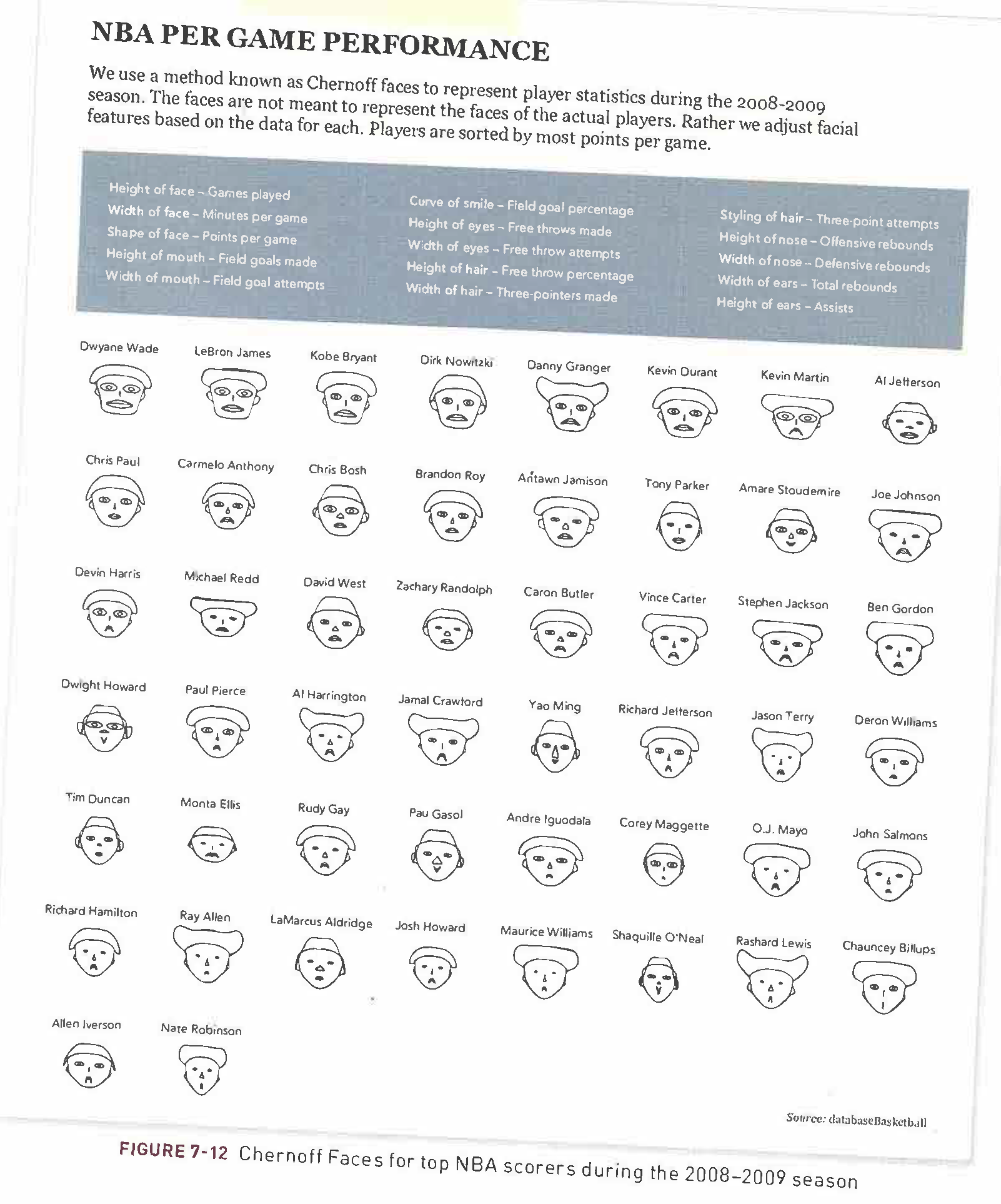
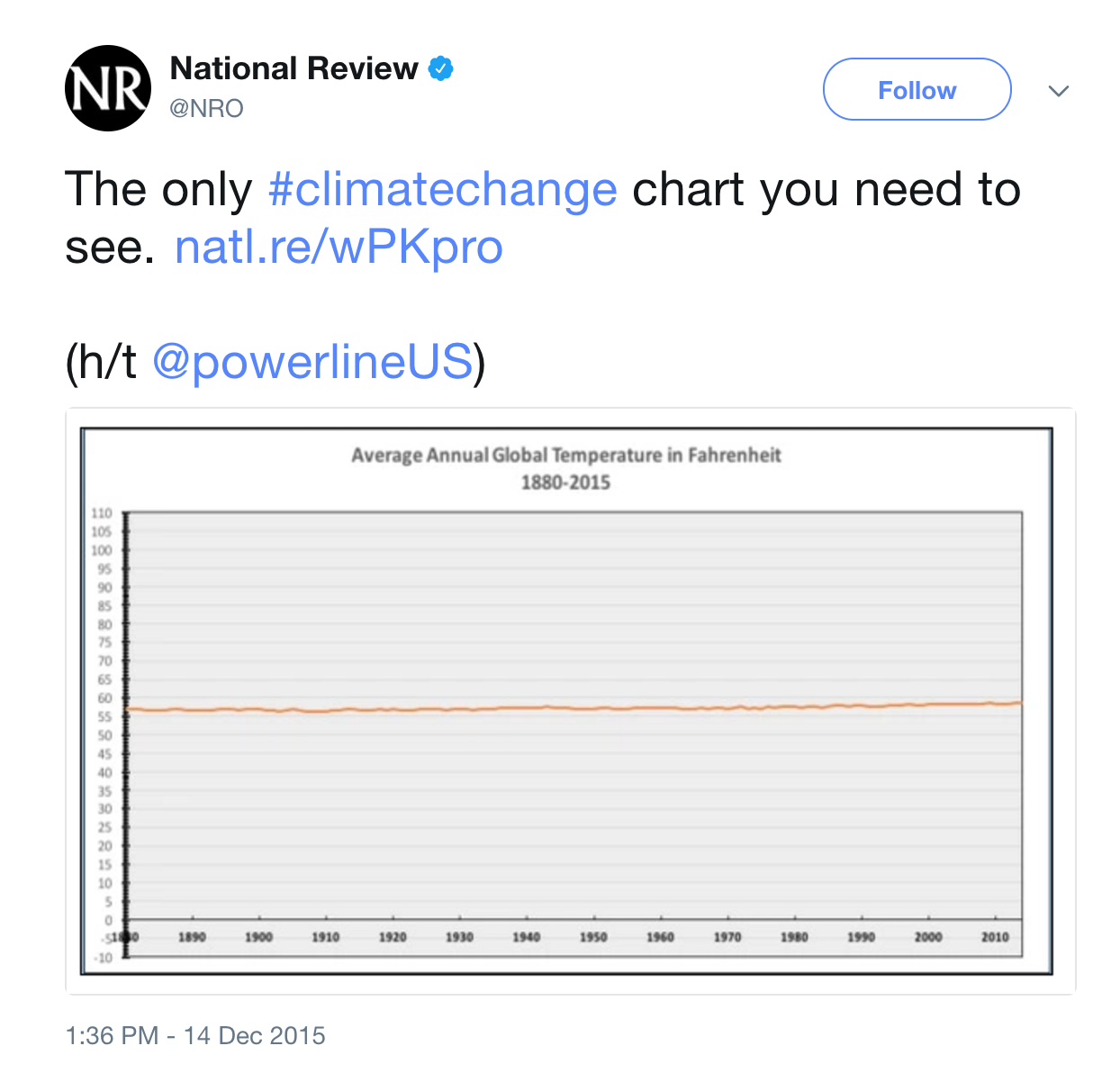
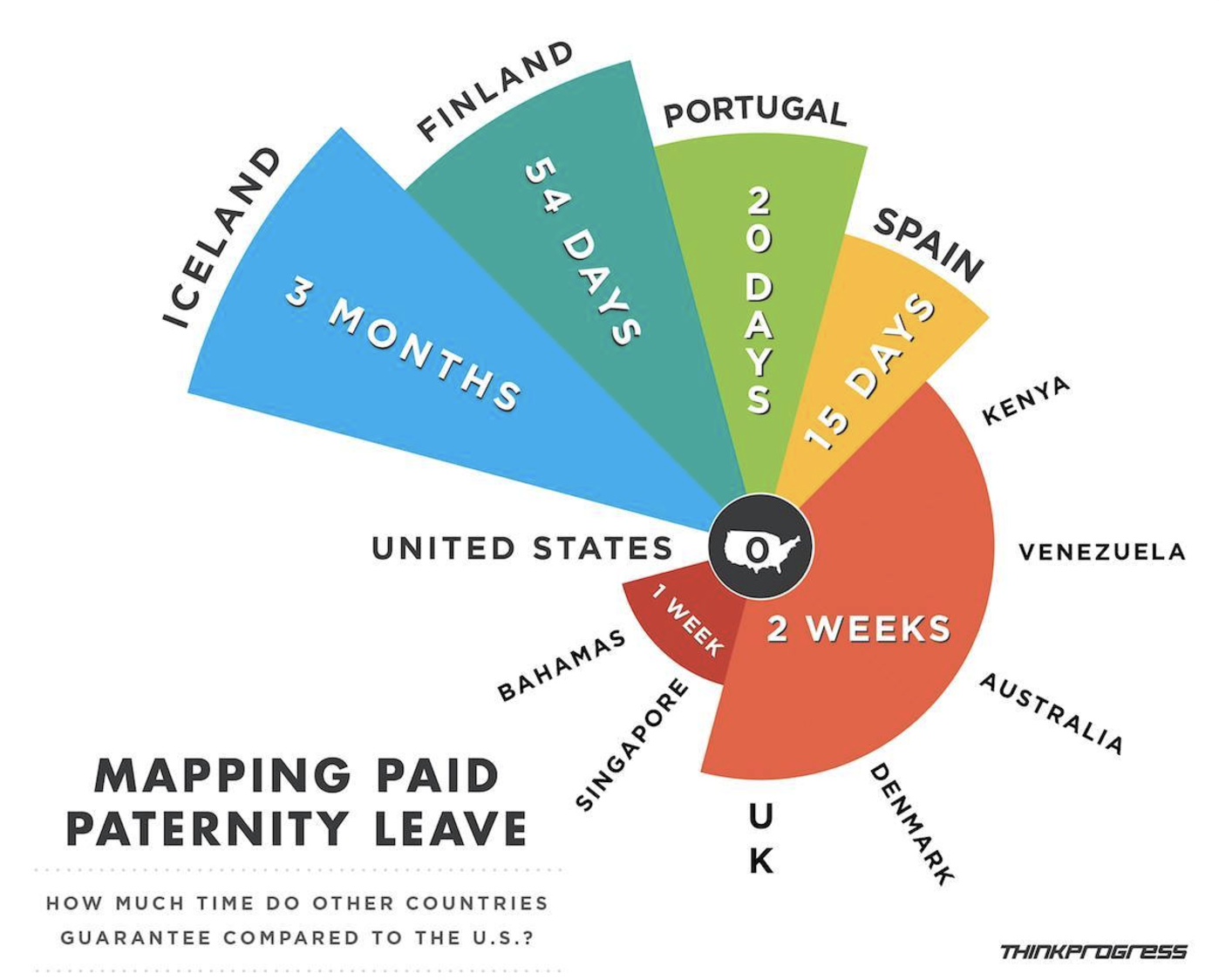
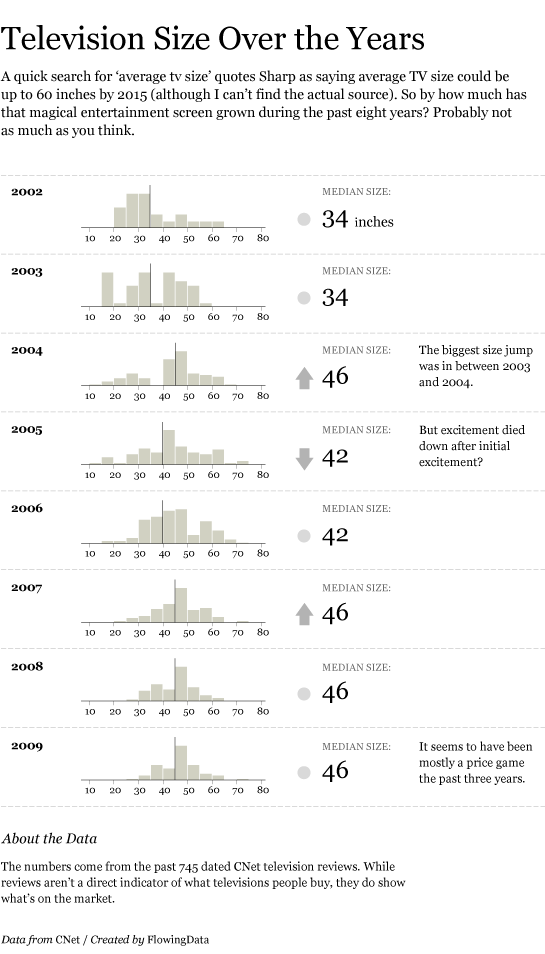

FOLLOW-UP TO CLIMATE CHANGE PLOT
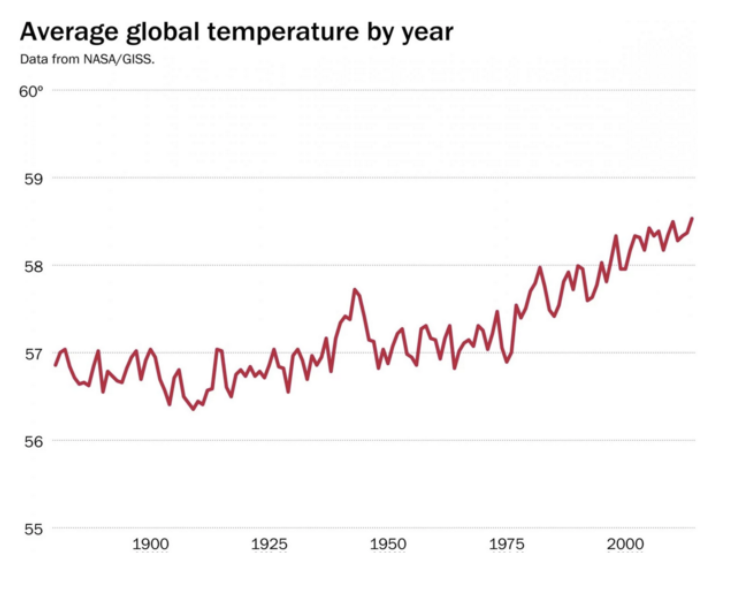
THERE ARE SO MANY EXAMPLES OF EFFECTIVE & INEFFECTIVE VIZ!
- Examples of good viz: FlowingData’s “Best visualizations of…”
- Examples of bad viz:
EFFECTIVE GRAPHICS
You can take a whole course in Data Viz at Mac!
The topic of effective viz is too big and nuanced to boil down into a simple list. Here are some basic basics:
- Professionalism
Once you’re ready to “share out” your viz, it should have…- meaningful axis labels
- a figure caption (depending upon where the viz will appear)
- Accessibility
Once you’re ready to “share out” your viz, it should…- have “alt text”, a written description of the viz that can be read out by a screen reader (video)
- use a color palette that is distinguishable across common forms of color blindness
- Design details
In designing your viz, think about comparison. Good viz make it easy for people to perceive things that are similar and things that are different.
Ethics
Michael Correll of Tableau Research writes “Data visualizations have a potentially enormous influence on how data are used to make decisions across all areas of human endeavor.” Thus ethics are critical from the data we use, to the plots we build, to the way in which we communicate this work. This is a very broad topic, and we’ll focus here on data visualization alone. Relatedly, and at a minimum:Data viz should not mislead, i.e. “wrong” viz are unethical.
Yet ethics in data viz goes much deeper. Correll describes three related principles to strive for:
- Visibility
Make the invisible visible. Visualize hidden labor, hidden uncertainty, hidden impacts. Credit your sources, data and otherwise. - Privacy
Collect data with empathy. Encourage Small Data, anthropomorphize data, obfuscate data to protect privacy. - Power
Challenge structures of power. Support data due process, act as data advocates, pressure unethical analytical behavior.
To this list Data Feminism authors Catherine D’Ignazio and Lauren F. Klein add:
- Emotion & Embodiment
“Value multiple forms of knowledge, including the knowledge that comes from people as living, feeling bodies in the world.” - Pluralism
“the most complete knowledge comes from synthesizing multiple perspectives” - Context
“data are not neutral or objective”
- Visibility
7.2 Exercises
Exercise 1: Professionalism
Let’s examine weather in 3 Australian locations.
The following plot is fine for things like homework or just playing around. But we’ll make it more “professional” looking below.
ggplot(weather, aes(y = temp3pm, x = temp9am, color = location)) +
geom_point()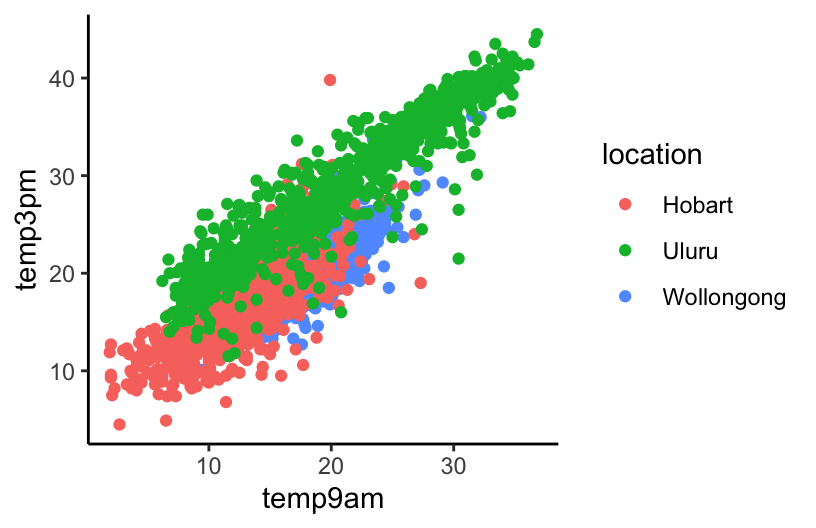
Part a
Replace A, B, C, and D in the code below to:
- Add a short, but descriptive title. Under 10 words.
- Change the x- and y-axis labels, currently just the names of the variables in the dataset. These should be short and include units.
- Change the legend title to “Location” (just for practice, not because it’s better than “location”).
ggplot(weather, aes(y = temp3pm, x = temp9am, color = location)) +
geom_point() +
labs(x = "A", y = "B", title = "C", color = "D") 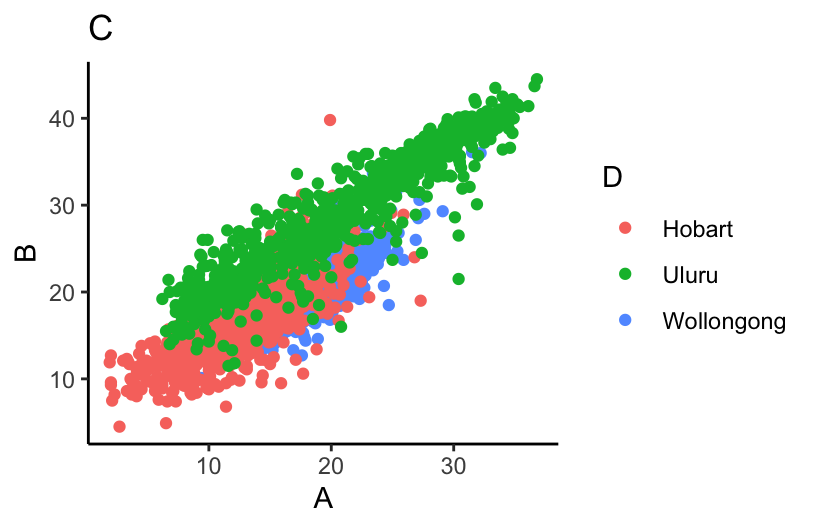
Part b
When we’re including our plot in an article, paper, book, or other similar outlet, we should (and are expected to) provide a more descriptive figure caption. Typically, this is instead of a title and is more descriptive of what exactly is being plotted.
- Add a figure caption in the top of the chunk.
- Include your x-axis, y-axis, and legend labels from Part a.
- Render your qmd and check out how the figure caption appears.
ggplot(weather, aes(y = temp3pm, x = temp9am, color = location)) +
geom_point() +
labs(x = "???", y = "???", color = "???") 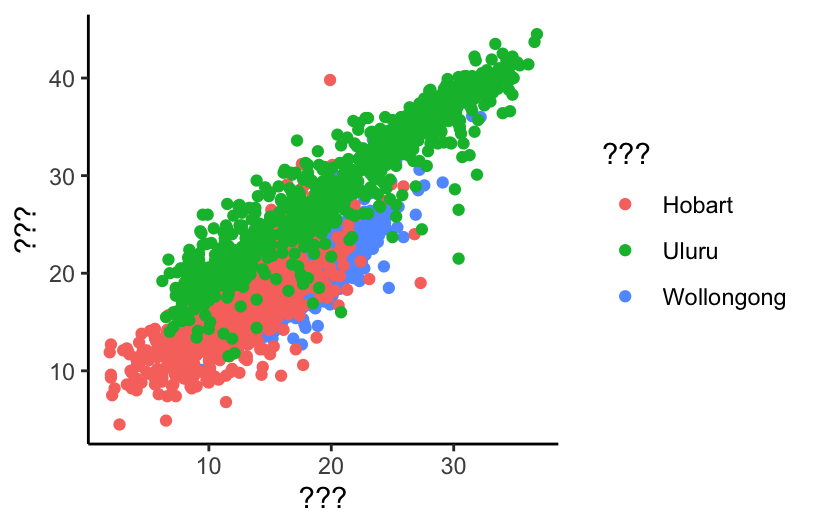
Part c
Render your qmd again and note that the figure below does not make effective use of titles, captions, and axis labels. Discuss what is ineffective here.
ggplot(weather, aes(y = temp3pm, x = temp9am, color = location)) +
geom_point() +
labs(x = "temperatures at 9am in Celsius", y = "temperatures at 3pm in Celsius", title = "3pm vs 9am temperatures") 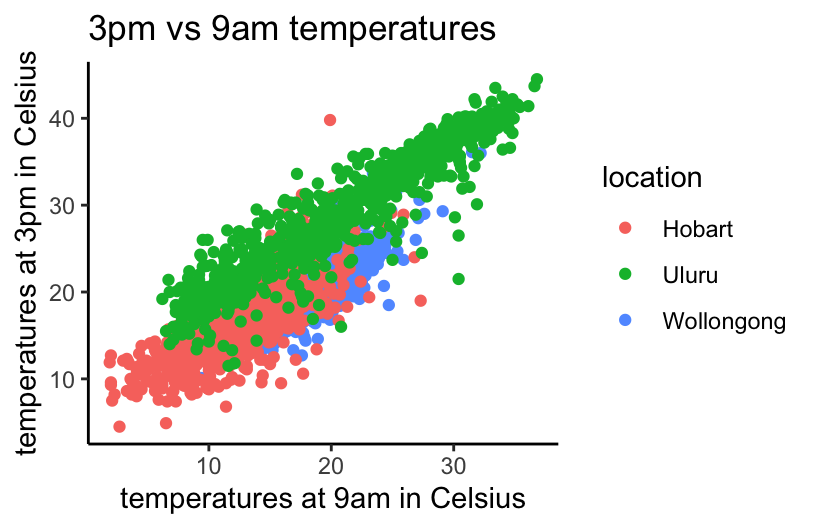
Exercise 2: Accessibility
Let’s now make a graphic more accessible.
ggplot(weather, aes(x = temp3pm, fill = location)) +
geom_density(alpha = 0.5) +
labs(x = "3pm temperature (Celsius)") 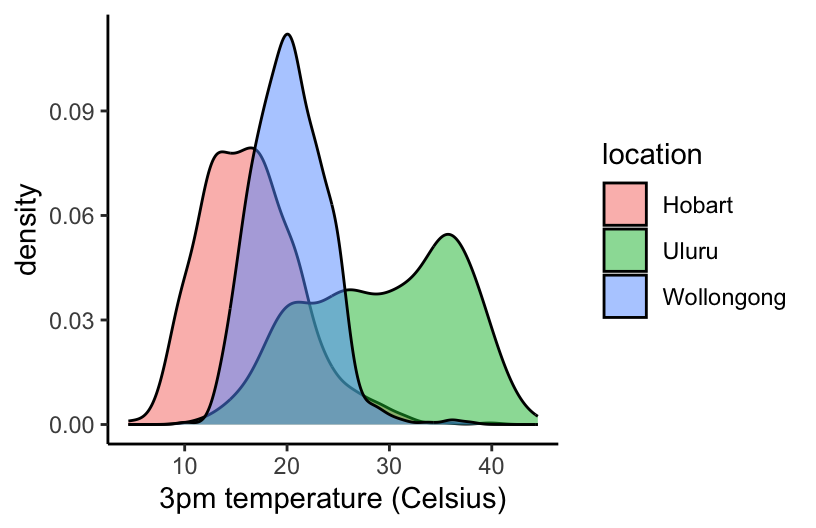
Part a
Let’s add some alt text that can be picked up by screen readers. This is a great resource on writing alt text for data viz. In short, whereas figure captions are quick descriptions which assume that the viz is accessible, alt text is a longer description which assumes the viz is not accessible. Alt text should concisely articulate:
- What your visualization is (e.g. a density plot of 3pm temperatures in Hobart, Uluru, and Wollongong, Australia).
- What your visualization looks like (e.g. describe how the 3 density curves and the plotting frame appear).
- A 1-sentence description of the most important takeaway.
- A link to your data source if it’s not already in the caption.
Add appropriate alt text at the top of the chunk, in fig.alt. Then check out the alt text: (1) render your qmd; (2) open the rendered html in Chrome, (3) right click on the image below; (4) click Inspect; and (5) note that the alt text pops up at right (along with a lot of other info). This is not how the alt text would be experienced with a screen reader, but just ensures it’s there!
ggplot(weather, aes(x = temp3pm, fill = location)) +
geom_density(alpha = 0.5) +
labs(x = "3pm temperature (Celsius)") 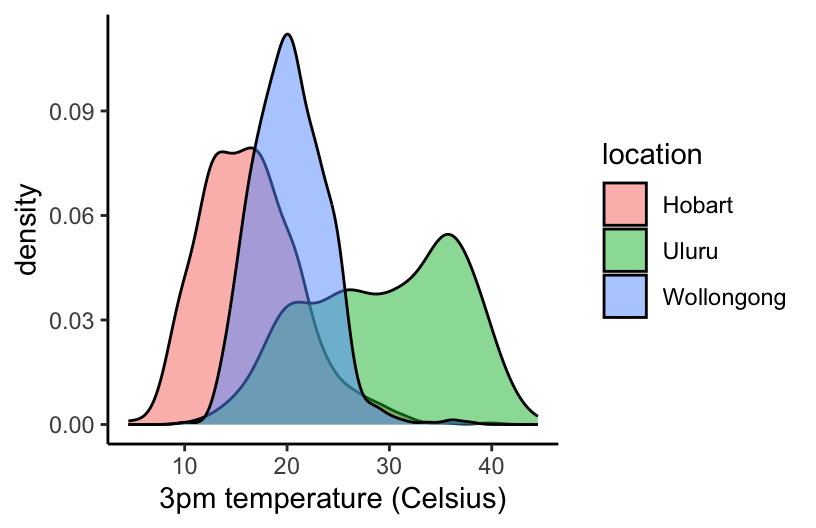
Part b
Color is another important accessibility consideration. Let’s check out the color accessibility of our density plot.
- Run the
ggplot()code from Part a in your console. The viz will pop up in the Plots tab. - In the Plots tab, click “Export” then “Save as image”. Save the image somewhere.
- Navigate to https://www.color-blindness.com/coblis-color-blindness-simulator/
- Above the image of crayons, click “Choose file” and choose the plot file you just saved.
- Click the various simulator buttons (eg: Red-Weak/Protanomaly) to check out how the colors in this plot might appear.
- Summarize what you learn. What impact might our color choices have on one’s ability to interpret the viz?
Part c
We can change our color schemes! There are many color-blind friendly palettes in R. In the future, we’ll set a default, more color-blind friendly color theme at the top of our qmds. We can also do this individually for any plot that uses color. Run the chunks below to explore various options.
ggplot(weather, aes(x = temp3pm, fill = location)) +
geom_density(alpha = 0.5) +
labs(x = "3pm temperature (Celsius)") +
scale_fill_viridis_d() 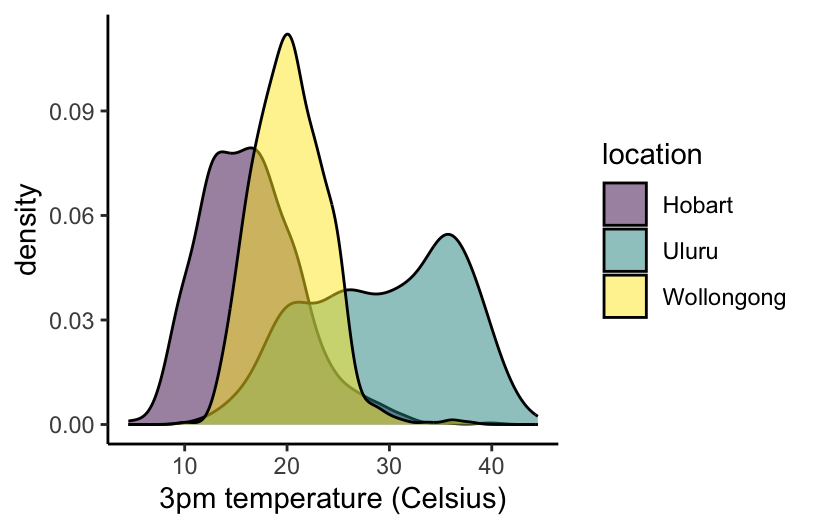
# In the color scale line:
# Change "fill" to "color" since we use color in the aes()
# Change "d" (discrete) to "c" (continuous) since maxtemp is on a continuous scale
ggplot(weather, aes(y = temp3pm, x = temp9am, color = maxtemp)) +
geom_point(alpha = 0.5) +
labs(x = "3pm temperature (Celsius)") +
scale_color_viridis_c()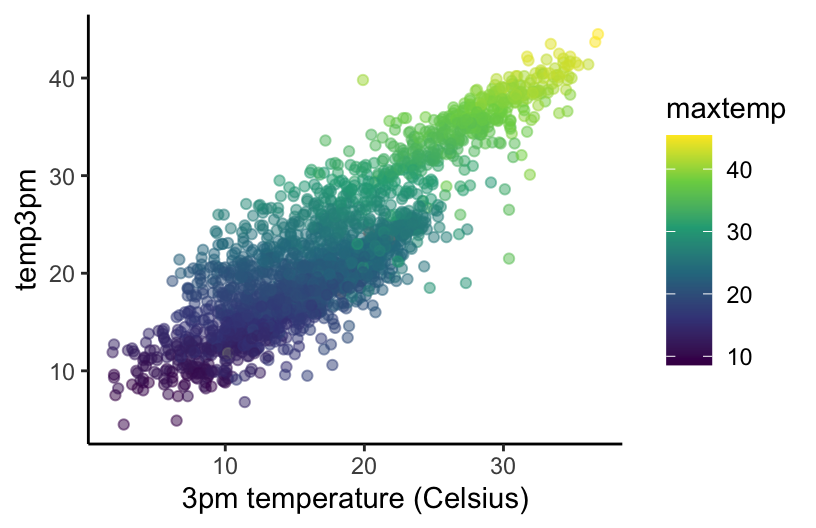
Part d
We used scale_fill_viridis_d() and scale_color_viridis_c() to change the color palettes for the 2 plots in part c. There also exist related functions: scale_fill_viridis_c() and scale_color_viridis_d() Reflecting upon the code, in general:
- When do you think we use
scale_fill_...()vsscale_color_...()? - When do you think we use
scale_..._d()vsscale_..._c()?
Exercise 3: Ethics
Let’s scratch the surface of ethics in data viz. Central to this discussion is the consideration of impact.
Part a
At a minimum, our data viz should not mislead. Reconsider the climate change example from above. Why is this plot unethical and what impact might it have on policy, public opinion, etc?
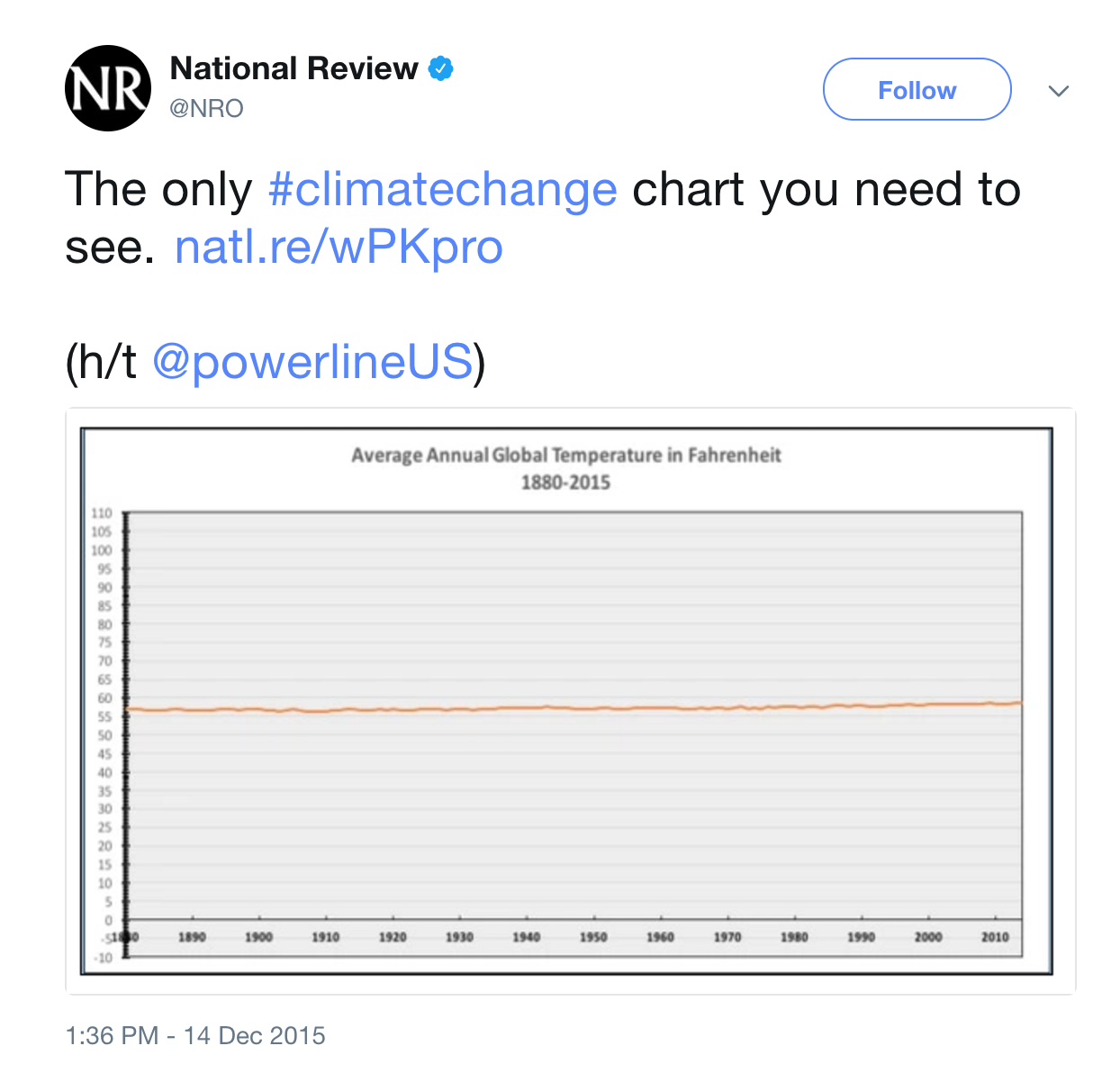
Part b
Again, data viz ethical considerations go beyond whether or not a plot is misleading. As described in the warm-up, we need to consider: visibility, privacy, power, emotion & embodiment, pluralism, & context. Depending upon the audience and goals of a data viz, addressing these points might require more nuance. Mainly, the viz tools we’ve learned are a great base or foundation, but aren’t the only approaches to data viz. Pick one or more of the following examples of data viz to discuss with your group. How do the approaches taken:
- emphasize one or more of: visibility, privacy, power, emotion, embodiment, pluralism, and/or context?
- improve upon what we might be able to convey with a simpler bar chart, scatterplot, etc?
W.E.B. Du Bois (1868–1963)
Du Bois (“Doo Boys”) was a “sociologist, socialist, historian, civil rights activist, Pan-Africanist, author, writer, and editor”1. He was also a pioneer in elevating emotion and embodiment in data visualization. For the Paris World Fair of 1900, Du Bois and his team of students from Atlanta University presented 60 data visualizations of the Black experience in America, less than 50 years after the abolishment of slavery. Du Bois noted: “I wanted to set down its aim and method in some outstanding way which would bring my work to notice by the thinking world.” That is, he wanted to increase the impact of his work by partnering technical visualizations with design that better connects to lived experiences. NOTE: This work uses language common to that time period and addresses the topic of slavery. Check out:
- A complete set of the data visualizations provided by Anthony Starks (@ajstarks).
- An article by Allen Hillery (@AlDatavizguy).
One person’s experience with long COVID
Decolonizing data viz
Personal data collection
Visualizing climate change through art
Futures North with Prof John Kim & Mac students (by Prof Kim, Mac research students)
Part c
For a deeper treatment of similar topics, and more examples, read Data Feminism.
Exercise 4: Critique
Practice critiquing some more complicated data viz listed at Modern Data Science with R, Exercise 2.5: Think:
- What story does the data graphic tell? What is the main message that you take away from it?
- Can the data graphic be described in terms of the Grammar of Graphics (frame, glyphs, aesthetics, facet, scale, guide)? If so, please describe.
- Critique and/or praise the visualization choices made by the designer. Do they work? Are they misleading? Thought-provoking? Are there things that you would have done differently?
Exercise 5: Design details
This final exercise is just “food for thought”. It’s more of a discussion than an exercise, and gets into some of the finer design details and data viz theory. Go as deep or not deep as you’d like here.
In refining the details of our data viz, Visualize This and Storytelling with Data provide some of their guiding principles. But again, every context is different.
- Put yourself in a reader’s shoes. What parts of the data need explanation?
- Shine a light on your data. Try to remove any “chart junk” that distracts from the data.
- Vary color and style to emphasize the viz elements that are most important to the story you’re telling.
- It is easier to judge length than it is to judge area or angles.
- Be thoughtful about how your categories are ordered for categorical data.
Getting into even more of the nitty gritty, we need to be mindful of what geometric elements and aesthetics we use. The following elements/aesthetics are listed in roughly descending order of human ability to perceive and compare nearby objects:2
- Position
- Length
- Angle
- Direction
- Shape (but only a very few different shapes)
- Area
- Volume
- Shade
- Color. (Color is the most difficult, because it is a 3-dimensional quantity.)
Finally, here are some facts to keep in mind about visual perception from Now You See It.
Part a
Visual perception is selective, and our attention is often drawn to contrasts from the norm. Implication: We should design visualizations so that the features we want to highlight stand out in contrast from those that are not worth the audience’s attention.
Example: What stands out in this example image? This is originally from C. Ware, Information Visualization: Perception for Design, 2004? Source: S. Few, Now You See It, 2009, p. 33.
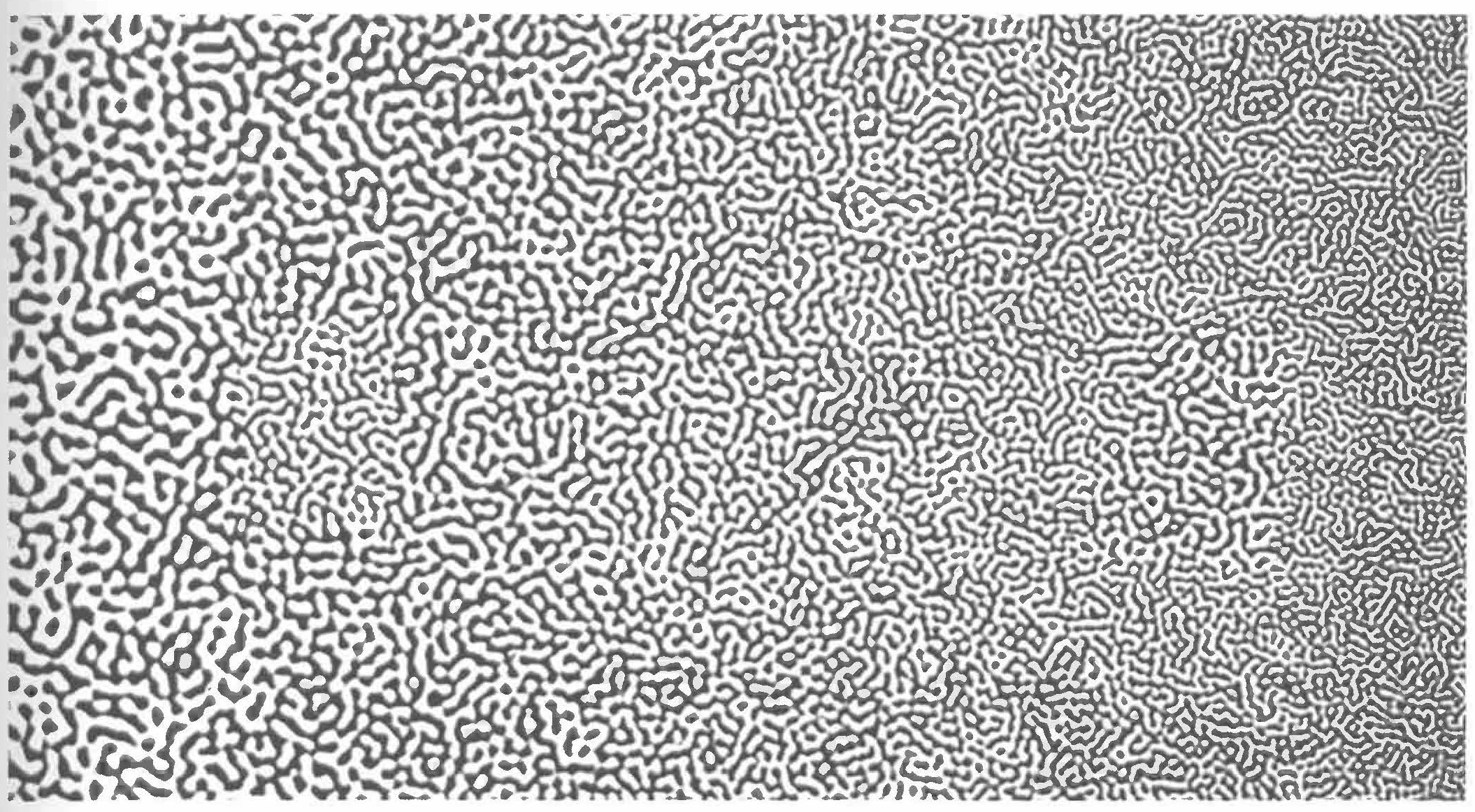
Part b
Our eyes are drawn to familiar patterns. We observe what we know and expect. Implication: Visualizations work best when they display information as patterns that familiar and easy to spot.
Example: Do you notice anything embedded in this rose image from coolbubble.com? Source: S. Few, Now You See It, 2009, p. 34.

Part c
Revisit Part b. Do you notice anything in the shadows? Go to https://mac-stat.github.io/images/112/rose2.png for an image.
Wrapping up exercises
If you finish early, work on Homework 3!
7.3 Wrap-up
Homework 3 is due Thursday by 11:59pm.
7.4 Solutions
The exercises today are discussion based. There are no “solutions”. Happy to chat in office hours about any ideas here!