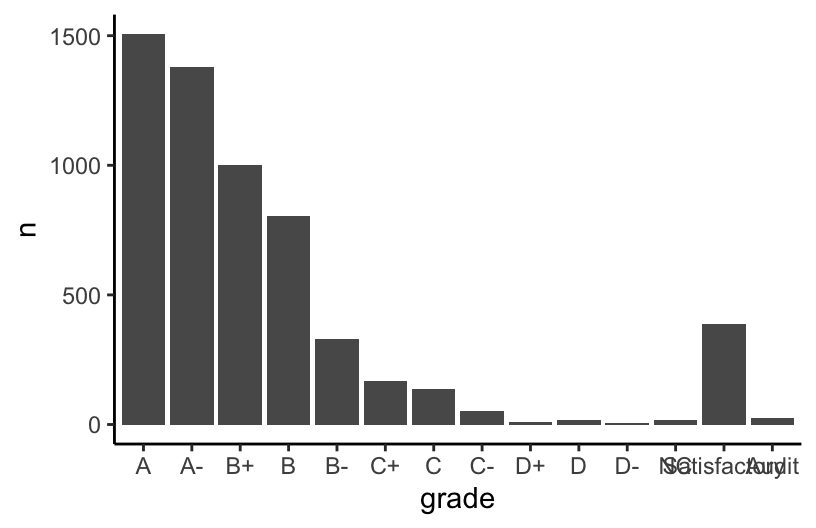courses <- read.csv("https://mac-stat.github.io/data/courses.csv")
# Check out the data
head(courses)
## sessionID dept level sem enroll iid
## 1 session1784 M 100 FA1991 22 inst265
## 2 session1785 k 100 FA1991 52 inst458
## 3 session1791 J 100 FA1993 22 inst223
## 4 session1792 J 300 FA1993 20 inst235
## 5 session1794 J 200 FA1993 22 inst234
## 6 session1795 J 200 SP1994 26 inst230
# Check out the structure of each variable
# Many of these are characters!
str(courses)
## 'data.frame': 1718 obs. of 6 variables:
## $ sessionID: chr "session1784" "session1785" "session1791" "session1792" ...
## $ dept : chr "M" "k" "J" "J" ...
## $ level : int 100 100 100 300 200 200 200 100 300 100 ...
## $ sem : chr "FA1991" "FA1991" "FA1993" "FA1993" ...
## $ enroll : int 22 52 22 20 22 26 25 38 16 43 ...
## $ iid : chr "inst265" "inst458" "inst223" "inst235" ...12 Working with character data: Factors
- Understand the difference between
characterandfactorvariables. - Be able to convert a
charactervariable to afactor. - Develop comfort in manipulating the order and values of a factor.
Read:
- forcats cheat sheet
- Factors book chapter (Wickham & Grolemund)
12.1 Warm-up
Where are we? Data preparation
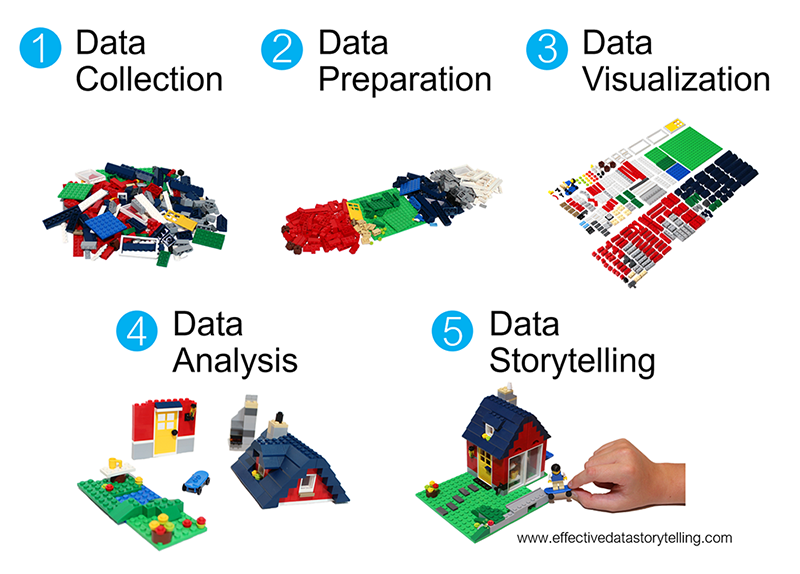
Thus far, we’ve learned how to:
- do some wrangling:
arrange()our data in a meaningful order- subset the data to only
filter()the rows andselect()the columns of interest mutate()existing variables and define new variablessummarize()various aspects of a variable, both overall and by group (group_by())
- reshape our data to fit the task at hand (
pivot_longer(),pivot_wider()) *_join()different datasets into one
What next?
In the remaining days of our data preparation unit, we’ll focus on working with special types of “categorical” variables: characters and factors. Variables with these structures often require special tools and considerations.
We’ll focus on two common considerations:
- Regular expressions
When working with character strings, we might want to detect, replace, or extract certain patterns. For example, recall our data oncourses:
Focusing on just the sem character variable, we might want to…
- change
FAtofall_andSPtospring_ - keep only courses taught in fall
- split the variable into 2 new variables:
semester(FAorSP) andyear
- Converting characters to factors (and factors to meaningful factors) (today)
When categorical information is stored as a character variable, the categories of interest might not be labeled or ordered in a meaningful way. We can fix that!
EXAMPLE 1
Recall our data on presidential election outcomes in each U.S. county (except those in Alaska):
library(tidyverse)
elections <- read.csv("https://mac-stat.github.io/data/election_2020_county.csv") %>%
select(state_abbr, historical, county_name, total_votes_20, repub_pct_20, dem_pct_20) %>%
mutate(dem_support_20 = case_when(
(repub_pct_20 - dem_pct_20 >= 5) ~ "low",
(repub_pct_20 - dem_pct_20 <= -5) ~ "high",
.default = "medium"
))
# Check it out
head(elections)
## state_abbr historical county_name total_votes_20 repub_pct_20 dem_pct_20
## 1 AL red Autauga County 27770 71.44 27.02
## 2 AL red Baldwin County 109679 76.17 22.41
## 3 AL red Barbour County 10518 53.45 45.79
## 4 AL red Bibb County 9595 78.43 20.70
## 5 AL red Blount County 27588 89.57 9.57
## 6 AL red Bullock County 4613 24.84 74.70
## dem_support_20
## 1 low
## 2 low
## 3 low
## 4 low
## 5 low
## 6 highCheck out the below visual and numerical summaries of dem_support_20:
- low = the Republican won the county by at least 5 percentage points
- medium = the Republican and Democrat votes were within 5 percentage points
- high = the Democrat won the county by at least 5 percentage points
ggplot(elections, aes(x = dem_support_20)) +
geom_bar()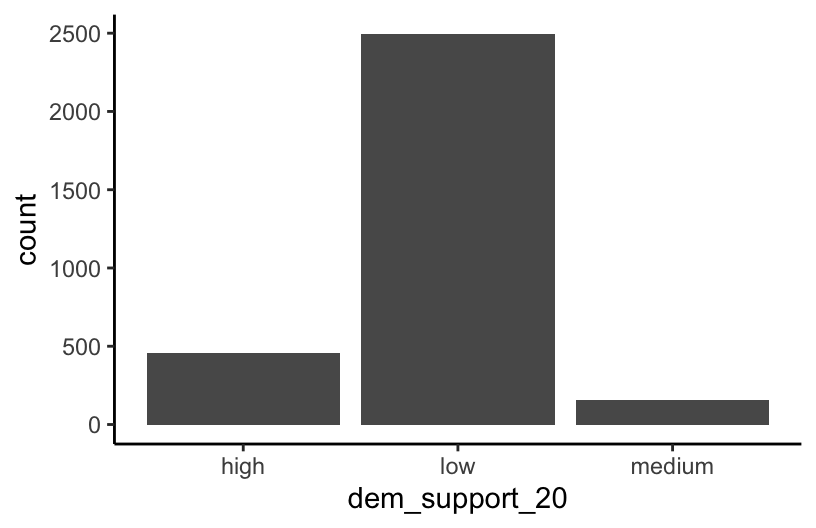
elections %>%
count(dem_support_20)
## dem_support_20 n
## 1 high 458
## 2 low 2494
## 3 medium 157Follow-up:
What don’t you like about these results?
EXAMPLE 2: Creating factor variables with meaningfully ordered levels (fct_relevel)
The above categories of dem_support_20 are listed alphabetically, which isn’t particularly meaningful here. This is because dem_support_20 is a character variable and R thinks of character strings as words, not category labels with any meaningful order (other than alphabetical):
str(elections)
## 'data.frame': 3109 obs. of 7 variables:
## $ state_abbr : chr "AL" "AL" "AL" "AL" ...
## $ historical : chr "red" "red" "red" "red" ...
## $ county_name : chr "Autauga County" "Baldwin County" "Barbour County" "Bibb County" ...
## $ total_votes_20: int 27770 109679 10518 9595 27588 4613 9488 50983 15284 12301 ...
## $ repub_pct_20 : num 71.4 76.2 53.5 78.4 89.6 ...
## $ dem_pct_20 : num 27.02 22.41 45.79 20.7 9.57 ...
## $ dem_support_20: chr "low" "low" "low" "low" ...We can fix this by using fct_relevel() to both:
Store
dem_support_20as a factor variable, the levels of which are recognized as specific levels or categories, not just words.Specify a meaningful order for the levels of the factor variable.
# Notice that the order of the levels is not alphabetical!
elections <- elections %>%
mutate(dem_support_20 = fct_relevel(dem_support_20, c("low", "medium", "high")))
# Notice the new structure of the dem_support_20 variable
str(elections)
## 'data.frame': 3109 obs. of 7 variables:
## $ state_abbr : chr "AL" "AL" "AL" "AL" ...
## $ historical : chr "red" "red" "red" "red" ...
## $ county_name : chr "Autauga County" "Baldwin County" "Barbour County" "Bibb County" ...
## $ total_votes_20: int 27770 109679 10518 9595 27588 4613 9488 50983 15284 12301 ...
## $ repub_pct_20 : num 71.4 76.2 53.5 78.4 89.6 ...
## $ dem_pct_20 : num 27.02 22.41 45.79 20.7 9.57 ...
## $ dem_support_20: Factor w/ 3 levels "low","medium",..: 1 1 1 1 1 3 1 1 1 1 ...# And plot dem_support_20
ggplot(elections, aes(x = dem_support_20)) +
geom_bar()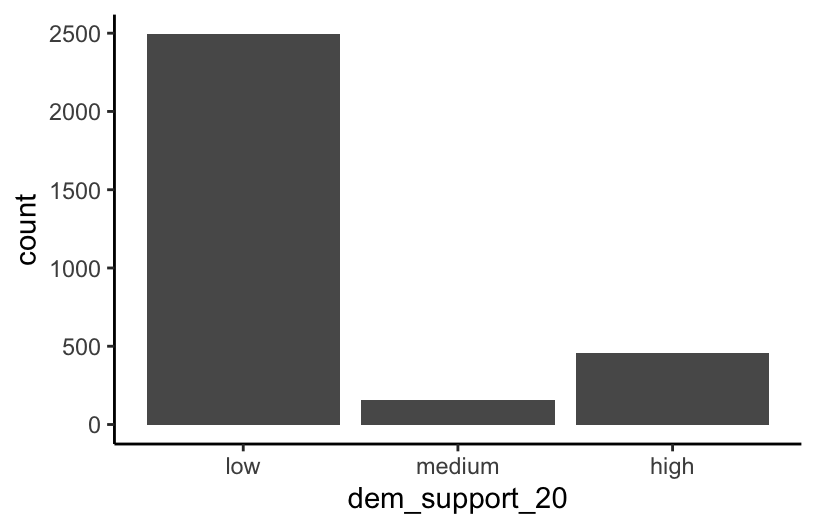
EXAMPLE 3: Changing the labels of the levels in factor variables
We now have a factor variable, dem_support_20, with categories that are ordered in a meaningful way:
elections %>%
count(dem_support_20)
## dem_support_20 n
## 1 low 2494
## 2 medium 157
## 3 high 458But maybe we want to change up the category labels. For demo purposes, let’s create a new factor variable, results_20, that’s the same as dem_support_20 but with different category labels:
# We can redefine any number of the category labels.
# Here we'll relabel all 3 categories:
elections <- elections %>%
mutate(results_20 = fct_recode(dem_support_20,
"strong republican" = "low",
"close race" = "medium",
"strong democrat" = "high"))
# Check it out
# Note that the new category labels are still in a meaningful,
# not necessarily alphabetical, order!
elections %>%
count(results_20)
## results_20 n
## 1 strong republican 2494
## 2 close race 157
## 3 strong democrat 458
EXAMPLE 4: Re-ordering factor levels
Finally, let’s explore how the Republican vote varied from county to county within each state:
# Note that we're just piping the data into ggplot instead of writing
# it as the first argument
elections %>%
ggplot(aes(x = repub_pct_20, fill = state_abbr)) +
geom_density(alpha = 0.5)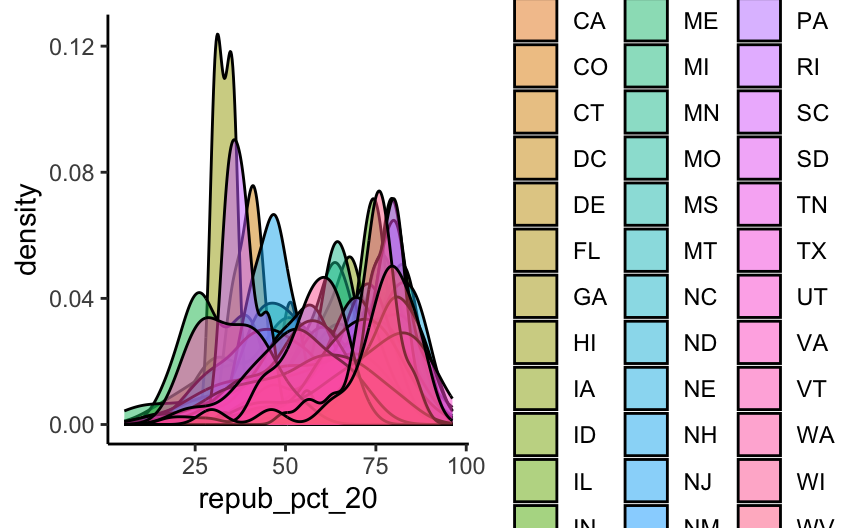
This is too many density plots to put on top of one another. Let’s spread these out while keeping them in the same frame, hence easier to compare, using a joy plot or ridge plot:
library(ggridges)
elections %>%
ggplot(aes(x = repub_pct_20, y = state_abbr, fill = historical)) +
geom_density_ridges() +
scale_fill_manual(values = c("blue", "purple", "red"))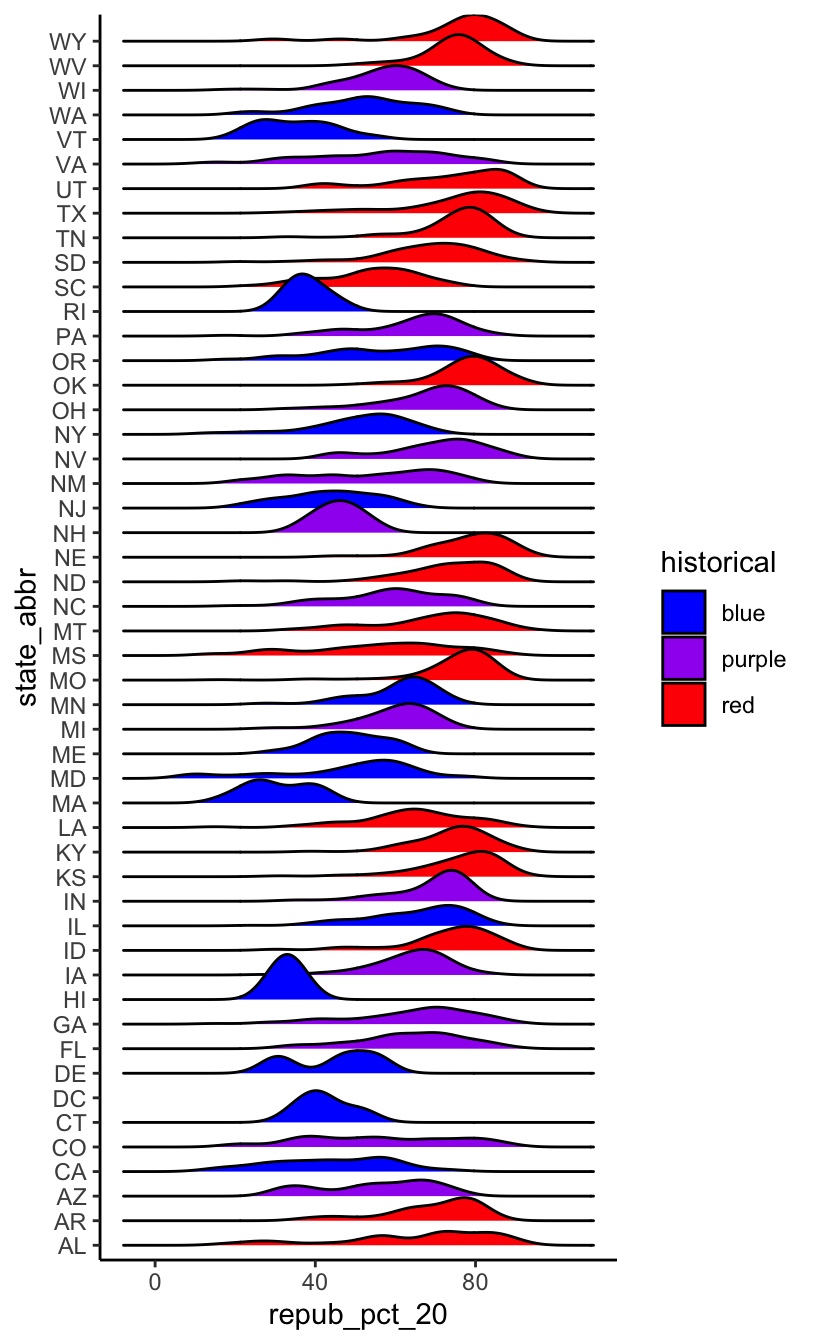
OK, but this is alphabetical. Suppose we want to reorder the states according to their typical Republican support. Recall that we did something similar in Example 2, using fct_relevel() to specify a meaningful order for the dem_support_20 categories:
fct_relevel(dem_support_20, c("low", "medium", "high"))
We could use fct_relevel() to reorder the states here, but what would be the drawbacks?
EXAMPLE 5: Re-ordering factor levels according to another variable
When a meaningful order for the categories of a factor variable can be defined by another variable in our dataset, we can use fct_reorder(). In our joy plot, let’s reorder the states according to their median Republican support:
# Since we might want states to be alphabetical in other parts of our analysis,
# we'll pipe the data into the ggplot without storing it:
elections %>%
mutate(state_abbr = fct_reorder(state_abbr, repub_pct_20, .fun = "median")) %>%
ggplot(aes(x = repub_pct_20, y = state_abbr, fill = historical)) +
geom_density_ridges() +
scale_fill_manual(values = c("blue", "purple", "red"))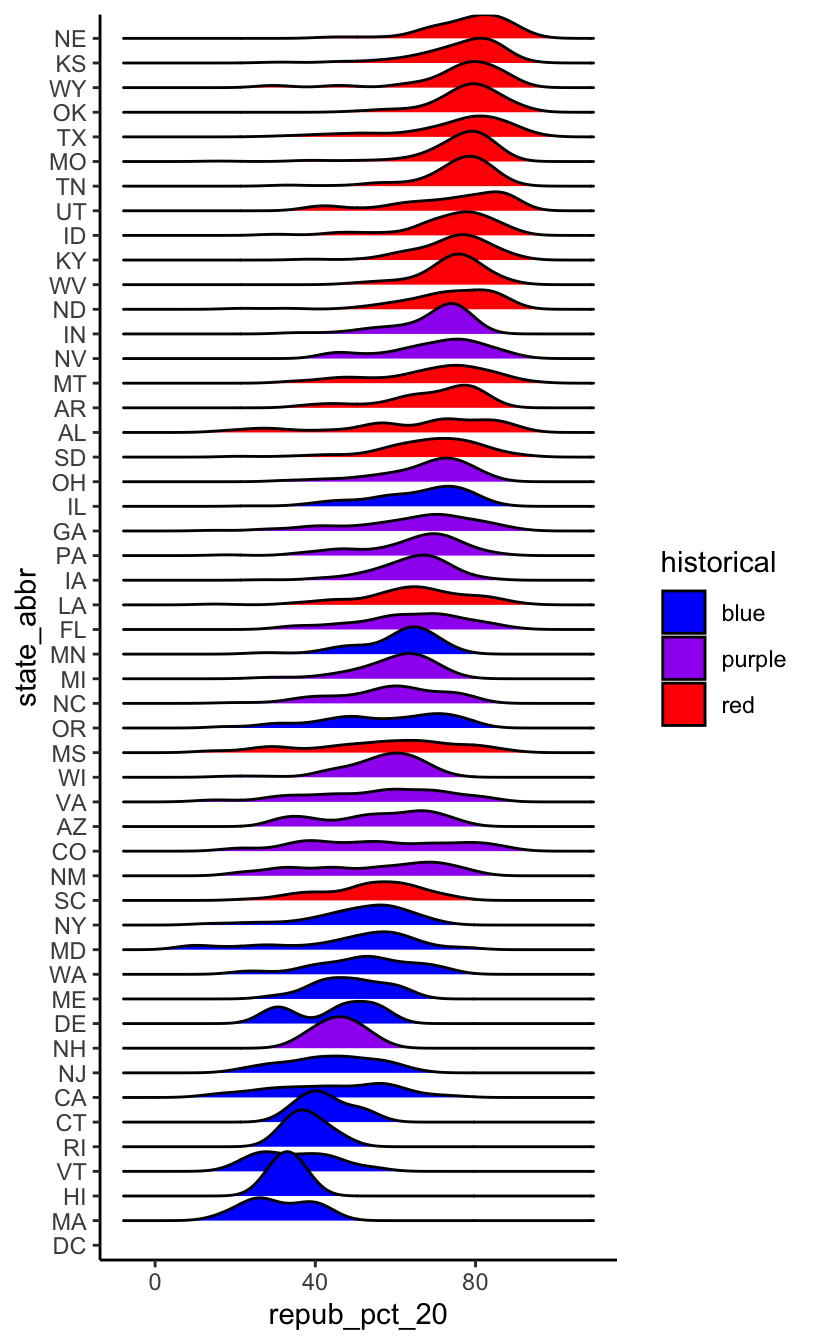
# How did the code change?
# And the corresponding output?
elections %>%
mutate(state_abbr = fct_reorder(state_abbr, repub_pct_20, .fun = "median", .desc = TRUE)) %>%
ggplot(aes(x = repub_pct_20, y = state_abbr, fill = historical)) +
geom_density_ridges() +
scale_fill_manual(values = c("blue", "purple", "red"))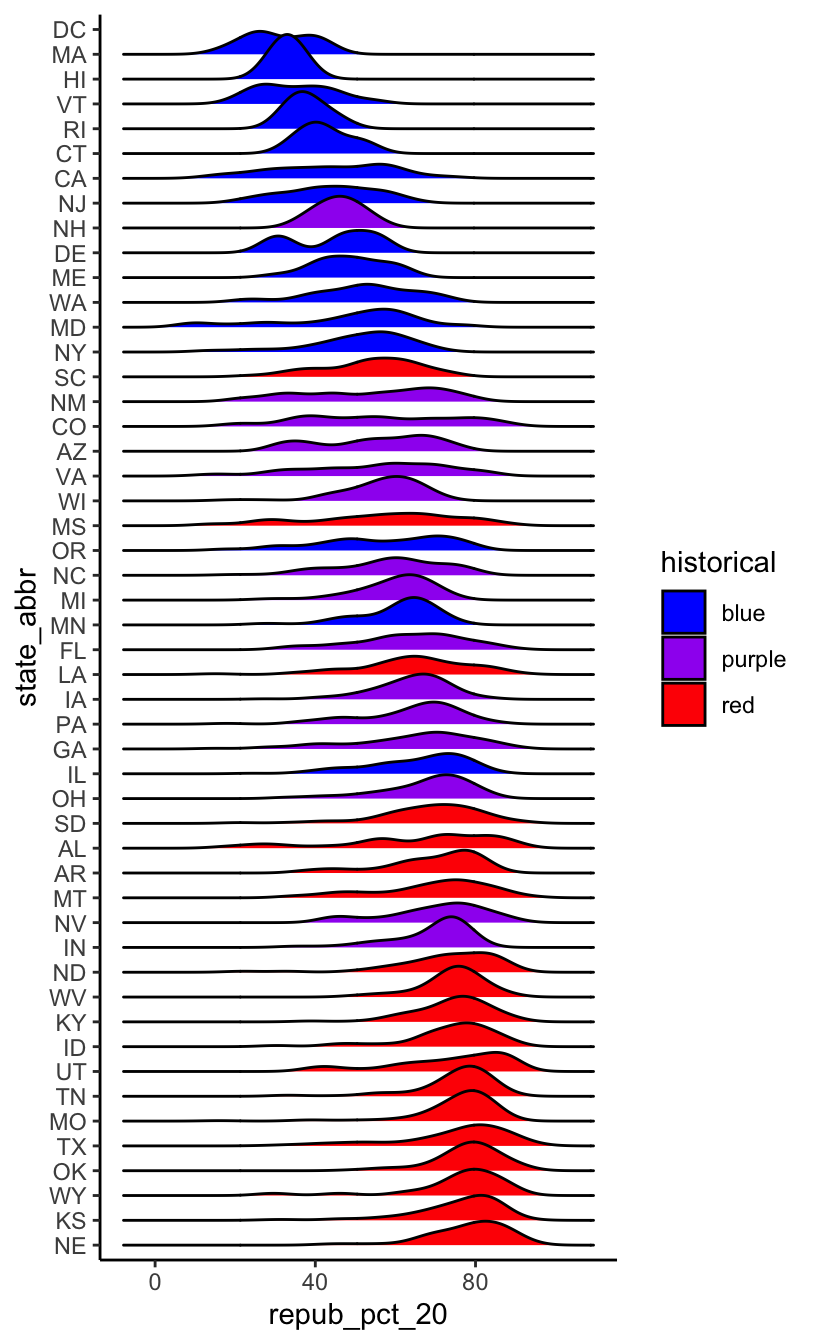
WORKING WITH FACTOR VARIABLES
The forcats package, part of the tidyverse, includes handy functions for working with categorical variables (for + cats):

Here are just some, some of which we explored above:
- functions for changing the order of factor levels
fct_relevel()= manually reorder levelsfct_reorder()= reorder levels according to values of another variablefct_infreq()= order levels from highest to lowest frequencyfct_rev()= reverse the current order
- functions for changing the labels or values of factor levels
fct_recode()= manually change levelsfct_lump()= group together least common levels
12.2 Exercises
The exercises revisit our grades data:
## sid grade sessionID
## 1 S31185 D+ session1784
## 2 S31185 B+ session1785
## 3 S31185 A- session1791
## 4 S31185 B+ session1792
## 5 S31185 B- session1794
## 6 S31185 C+ session1795We’ll explore the number of times each grade was assigned:
grade_distribution <- grades %>%
count(grade)
head(grade_distribution)
## grade n
## 1 A 1506
## 2 A- 1381
## 3 AU 27
## 4 B 804
## 5 B+ 1003
## 6 B- 330Exercise 1: Changing the order (option 1)
Check out a column plot of the number of times each grade was assigned during the study period. This is similar to a bar plot, but where we define the height of a bar according to variable in our dataset.
grade_distribution %>%
ggplot(aes(x = grade, y = n)) +
geom_col()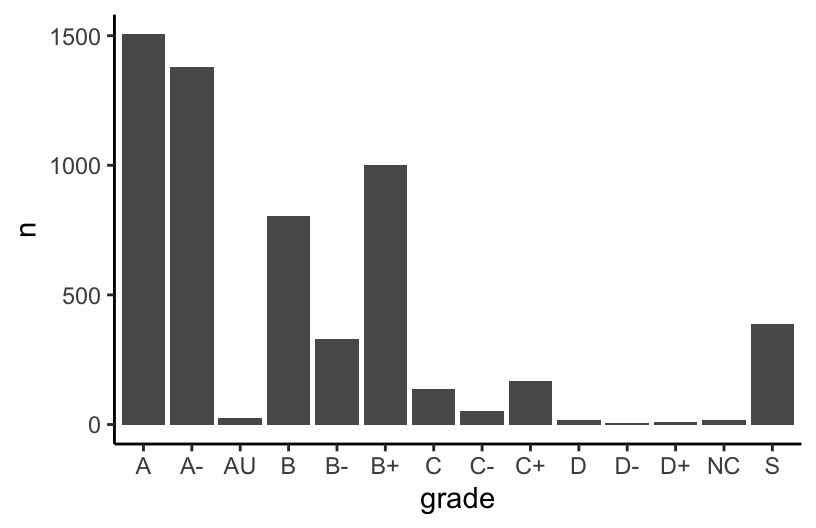
The order of the grades is goofy! Construct a new column plot, manually reordering the grades from high (A) to low (NC) with “S” and “AU” at the end:
# grade_distribution %>%
# mutate(grade = ___(___, c("A", "A-", "B+", "B", "B-", "C+", "C", "C-", "D+", "D", "D-", "NC", "S", "AU"))) %>%
# ggplot(aes(x = grade, y = n)) +
# geom_col()Construct a new column plot, reordering the grades in ascending frequency (i.e. how often the grades were assigned):
# grade_distribution %>%
# mutate(grade = ___(___, ___)) %>%
# ggplot(aes(x = grade, y = n)) +
# geom_col()Construct a new column plot, reordering the grades in descending frequency (i.e. how often the grades were assigned):
# grade_distribution %>%
# mutate(grade = ___(___, ___, ___ = TRUE)) %>%
# ggplot(aes(x = grade, y = n)) +
# geom_col()
Exercise 2: Changing factor level labels
It may not be clear what “AU” and “S” stand for. Construct a new column plot that renames these levels “Audit” and “Satisfactory”, while keeping the other grade labels the same and in a meaningful order:
# grade_distribution %>%
# mutate(grade = ___(___, c("A", "A-", "B+", "B", "B-", "C+", "C", "C-", "D+", "D", "D-", "NC", "S", "AU"))) %>%
# mutate(grade = ___(___, ___, ___)) %>% # Multiple pieces go into the last 2 blanks
# ggplot(aes(x = grade, y = n)) +
# geom_col()
Up next
Use the remainder of class time to work on Homework 5.
12.3 Wrap-up
Upcoming due dates:
- Today by 11:59pm: Homework 5
After Fall Break, we’ll cover regular expressions as a tool to work with character string data and then spend a day reviewing wrangling material.
Our wrangling-focused quiz is 2 weeks from today.
- These quizzes are motivation to study the computational thinking skills we’ve been developing in class so that you can apply them to new problems in the project-section of the course.
12.4 Solutions
Click for Solutions
EXAMPLE 1
The categories are in alphabetical order, which isn’t meaningful here.
EXAMPLE 4: Re-ordering factor levels
we would have to:
- Calculate the typical Republican support in each state, e.g. using
group_by()andsummarize(). - We’d then have to manually type out a meaningful order for 50 states! That’s a lot of typing and manual bookkeeping.
Exercise 1: Changing the order
grade_distribution %>%
mutate(grade = fct_relevel(grade, c("A", "A-", "B+", "B", "B-", "C+", "C", "C-", "D+", "D", "D-", "NC", "S", "AU"))) %>%
ggplot(aes(x = grade, y = n)) +
geom_col()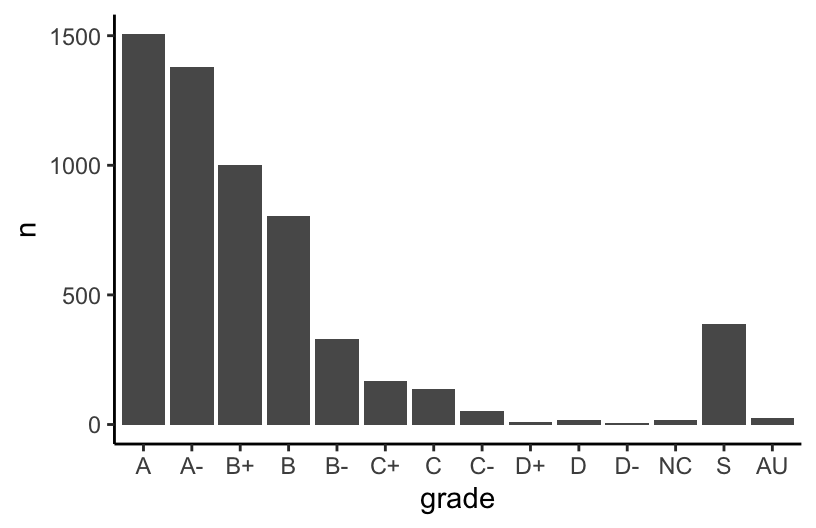
grade_distribution %>%
mutate(grade = fct_reorder(grade, n)) %>%
ggplot(aes(x = grade, y = n)) +
geom_col()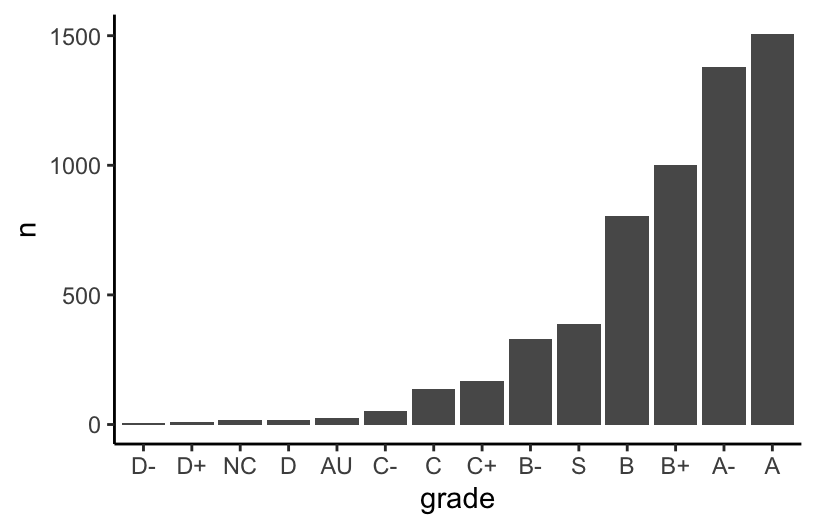
grade_distribution %>%
mutate(grade = fct_reorder(grade, n, .desc = TRUE)) %>%
ggplot(aes(x = grade, y = n)) +
geom_col()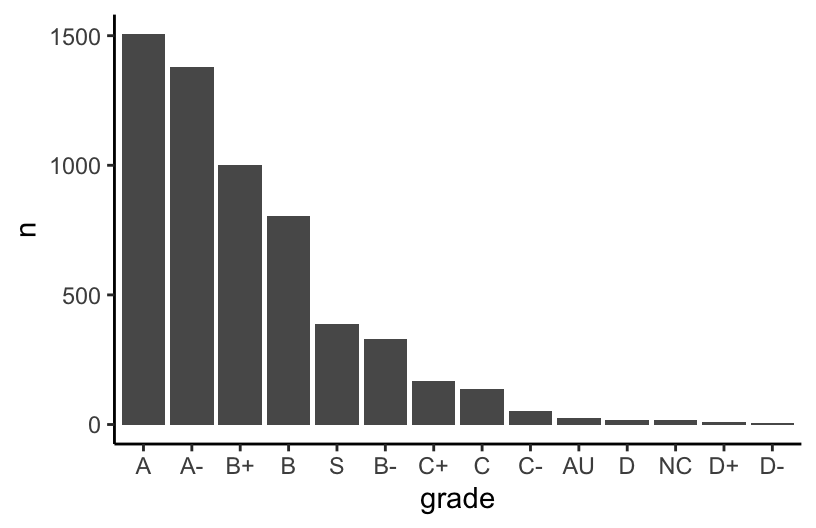
Exercise 2: Changing factor level labels
grade_distribution %>%
mutate(grade = fct_relevel(grade, c("A", "A-", "B+", "B", "B-", "C+", "C", "C-", "D+", "D", "D-", "NC", "S", "AU"))) %>%
mutate(grade = fct_recode(grade, "Satisfactory" = "S", "Audit" = "AU")) %>% # Multiple pieces go into the last 2 blanks
ggplot(aes(x = grade, y = n)) +
geom_col()