# Example 1: For loop with no storage container; append new value to existing vector
x <- integer()
results1 <- bench::mark(
for (i in 1:1e5) {
x <- c(x, i)
}
)
# Example 2: For loop with a storage container!
x <- vector('integer', length = 1e5)
results2 <- bench::mark(
for (i in 1:1e5) {
x[i] <- i
}
)
# Example 3: purrr::map()
results3 <- bench::mark(purrr::map_int(1:1e5, ~.x))
# Example 4: Standard R Function/Operator
results4 <- bench::mark(seq(1,1e5))12 Loops and iteration - Part 2
Settling In
Data Storytelling Moment
Learning goals
After this lesson, you should be able to:
- Use the
map()family of functions in thepurrrpackage to handle repeated tasks that create output, instead offorloops - Use the
walk()family of functions in thepurrrpackage to handle repeated tasks that need side-effects, instead offorloops
Iteration review
Let’s write a for loop that stores the class() (type) of every column in the mtcars data frame.
. . .
Yes, str() does this plus more for you. Let’s consider replicating this task through low-level iteration.
. . .
Recall that:
vector("numeric/logical/character/list", length)creates a storage container.mtcars[[1]]accesses the first element/column of the data frame.
. . .
- First, write out the steps in words.
- Then translate each step to code.
Iteration with purrr
purrr is a tidyverse package that provides several useful functions for iteration.
Open up the purrr cheatsheet.
. . .
The main advantages of purrr include:
- Improved readability of R code
- Reduction in the “overhead” in writing a
forloop- These functions create storage containers
- These functions do the
for (i in ...)efficiently
. . .
Computational Time and Memory Allocation
Compare the four ways to create a vector of integers from 1 to 100,000.
# Compile Results
bind_rows(results1, results2, results3, results4) %>%
mutate(type = c("for_loop_no_storage", "for_loop_with_storage", "purrr_map", "standard_func")) %>%
select(type, mem_alloc, total_time) %>% print()# A tibble: 4 × 3
type mem_alloc total_time
<chr> <bch:byt> <bch:tm>
1 for_loop_no_storage 18.6GB 20.8s
2 for_loop_with_storage 402.2KB 484.3ms
3 purrr_map 397.5KB 537.9ms
4 standard_func 0B 23msIteration with map
In purrr, we can use the family of map() functions to iteratively apply a function to each element of a list or vector and save its output.
. . .
- Reminder: Data frames/tibbles are named lists so the elements are the “columns” so
map()can iterate over columns of a dataset.
. . .
Let’s look at the purrr cheatsheet to look at graphical representations of how these functions work.
map()returns a listmap_chr()returns a character vectormap_lgl()returns a logical vectormap_int()returns an integer vectormap_dbl()returns a numeric vectormap_vec()returns a vector of a different (non-atomic) type (like dates)
. . .
Let’s return to our original task to replicate str().
To get the class() of each data frame column, map_chr() is sensible because classes are strings:
map_chr(mtcars, class) mpg cyl disp hp drat wt qsec vs
"numeric" "numeric" "numeric" "numeric" "numeric" "numeric" "numeric" "numeric"
am gear carb
"numeric" "numeric" "numeric" . . .
Let’s get the class of each variable in diamonds:
map_chr(diamonds, class)Error in `map_chr()`:
ℹ In index: 2.
ℹ With name: cut.
Caused by error:
! Result must be length 1, not 2.. . .
What happened!?
map_chr() was expecting to create a character vector with one element per element (column) in diamonds. But something happened in column 2 with the cut variable.
. . .
Let’s figure out what happened:
class(diamonds$cut)[1] "ordered" "factor" Ah! cut has 2 classes. In this case, map() (which returns a list) is the best option because some variables have multiple classes:
map(diamonds, class)$carat
[1] "numeric"
$cut
[1] "ordered" "factor"
$color
[1] "ordered" "factor"
$clarity
[1] "ordered" "factor"
$depth
[1] "numeric"
$table
[1] "numeric"
$price
[1] "integer"
$x
[1] "numeric"
$y
[1] "numeric"
$z
[1] "numeric"The error we encountered with map_chr() is a nice feature of purrr because it allows us to be very sure of the type of output we are getting.
. . .
Failing loudly is vastly preferable to getting unexpected outputs silently
. . .
Recall that we explored syntax and functions for selecting variables in a data frame via the tidy-select documentation for across. (?dplyr_tidy_select in the Console.)
We can also combine map_*() functions with tidy selection for some powerful variable summaries that require much less code than for loops.
# Mean of each numeric variable
map_dbl(diamonds %>% select(where(is.numeric)), mean) carat depth table price x y
0.7979397 61.7494049 57.4571839 3932.7997219 5.7311572 5.7345260
z
3.5387338 # Number of unique values in each non-numeric variable
map_int(diamonds %>% select(!where(is.numeric)), n_distinct) cut color clarity
5 7 8 Exercises
- We want to compute several summary statistics on each quantitative variable in a data frame and organize the results in a new data frame (rows = variables, columns = summary statistics).
- Write a function called
summ_stats()that takes a numeric vectorxas input and returns the mean, median, standard deviation, and IQR as a data frame. You can usetibble()to create the data frame.- Example:
tibble(a = 1:2, b = 2:3)creates a data frame with variablesaandb.
- Example:
- Use a
map*()function frompurrrto get the summary statistics for each quantitative variable indiamonds. - Look up the
bind_rows()documentation fromdplyrto combine summary statistics for all quantitative variables into one data frame.- Note: You’ll notice that the variable names are not present in the output. Try to figure out a way to add variable names back in with
mutate()andcolnames().
- Note: You’ll notice that the variable names are not present in the output. Try to figure out a way to add variable names back in with
Once you’ve done that with map(), write a for loop to achieve the same result. Which do you prefer in terms of ease of code writing and readability?
Iteration with map2 or pmap
If you need to iterate over the rows of a data frame, we’ll need other versions of map().
. . .
purrr also offers map2() and the pmap() family of functions that take multiple inputs and loops over them simultaneously.
Let’s look at the purrr cheatsheet to look at graphical representations of how these functions work.
. . .
Let’s look at this code to randomly simulate data from Normal distributions.
args <- tibble(
n = c(100, 100, 100, 100), # this is n
mean = c(0, 1, 2, 3), # this is mean
sd = c(4, 3, 2, 1) # this is sd
)
# save randomly generated data in tibble with simulation parameters
sim_data <- args %>%
mutate(rand_data = pmap(args, rnorm))
sim_data# A tibble: 4 × 4
n mean sd rand_data
<dbl> <dbl> <dbl> <list>
1 100 0 4 <dbl [100]>
2 100 1 3 <dbl [100]>
3 100 2 2 <dbl [100]>
4 100 3 1 <dbl [100]>Note how the column names in args exactly match the argument names in rnorm().
The iteration that is happening is across rows, and the multiple arguments in rnorm() are being matched by name.
. . .
To access the information in that rand_data list, we need to unnest() this list! It converts/unfolds the information into a numeric vector (repeating the information in mean, sd, n)
unnested_sim <- sim_data %>%
unnest(rand_data) # convert the rand_data list to numeric vector
unnested_sim %>%
ggplot(aes(x = rand_data, group = mean, fill = factor(mean))) +
geom_density(alpha = .5)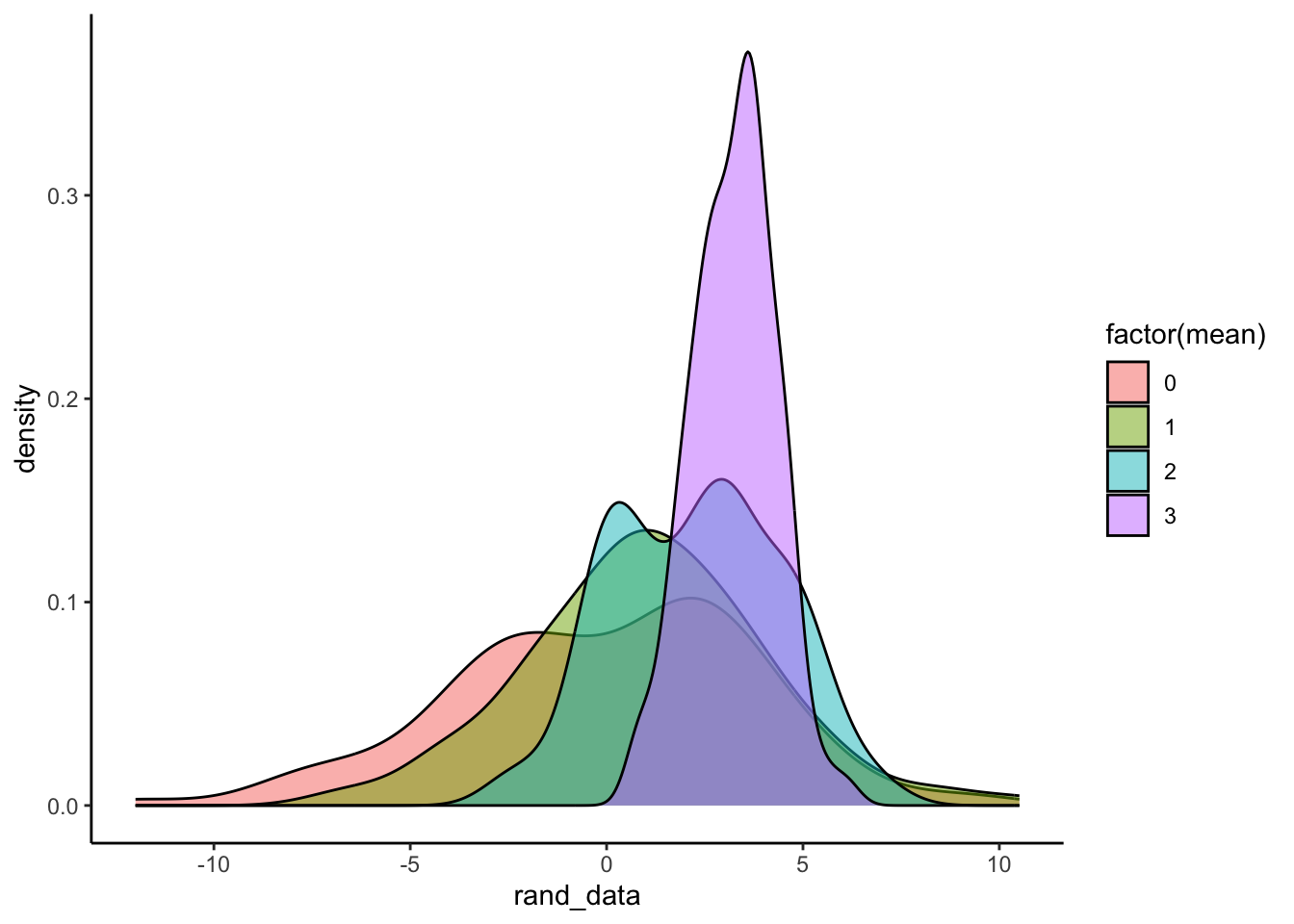
. . .
We can also use pmap() to specify variations in some arguments but leave some arguments constant across the iterations:
string_data <- tibble(
pattern = c("p", "n", "h"),
replacement = c("P", "N", "H")
)
pmap_chr(string_data, str_replace_all, string = "ppp nnn hhh")[1] "PPP nnn hhh" "ppp NNN hhh" "ppp nnn HHH"Exercises
- Create 2 small examples that show how
pmap()works withstr_sub(). Your examples should:
- Use different arguments for
string,start, andend - Use different arguments for
startandendbut a fixedstring
- Last class we worked on an extended exercise where our goal was to write a series of functions and a
forloop to repeat linear model fitting under different “settings” (removal of outliers, model formula choice).
Repeat this exercise using pmap().
- You’ll need to use the
df_arg_combosobject, yourremove_outliers()function, and yourfit_model()function. - Review the solutions below for the necessary parts and make sure you understand each part.
- Then, try to put it all together using
pmap().
xs <- diamonds %>% select(carat, cut, clarity, color) %>% names()
df_arg_combos <- crossing(
mod_formula = str_c("price ~ ", map_chr(seq_along(xs), ~ str_c(xs[1:.x], collapse = " + ")) ),
remove_outliers = c(TRUE, FALSE)
)
df_arg_combos# A tibble: 8 × 2
mod_formula remove_outliers
<chr> <lgl>
1 price ~ carat FALSE
2 price ~ carat TRUE
3 price ~ carat + cut FALSE
4 price ~ carat + cut TRUE
5 price ~ carat + cut + clarity FALSE
6 price ~ carat + cut + clarity TRUE
7 price ~ carat + cut + clarity + color FALSE
8 price ~ carat + cut + clarity + color TRUE remove_outliers <- function(data, what_var, sd_thresh) {
data %>%
mutate(zscore = ({{ what_var }} - mean({{ what_var }}, na.rm = TRUE))/sd({{ what_var }}, na.rm = TRUE)) %>%
filter(zscore <= sd_thresh)
}
fit_model <- function(data, mod_formula, remove_outliers) {
if (remove_outliers) {
data_clean <- remove_outliers(data, what_var = carat, sd_thresh = 3)
} else {
data_clean <- data
}
lm(mod_formula, data = data_clean)
}
# use pmap()Iteration with walk
If we don’t care about saving an output for each iteration, we can use the family of walk() functions (walk, walk2, and pwalk) to apply a function to each element of a list or vector with no output.
Let’s say, we wanted to visualize the relationship between carat and price by clarity.
If we wanted a fully stratified (fully separated) analysis, we could create one visualization per clarity category and save it separately.
First, let’s create separate datasets that are still contained in one tibble.
# Let's create separate datasets within one tibble
by_clarity <- diamonds %>%
group_nest(clarity)
by_clarity# A tibble: 8 × 2
clarity data
<ord> <list<tibble[,9]>>
1 I1 [741 × 9]
2 SI2 [9,194 × 9]
3 SI1 [13,065 × 9]
4 VS2 [12,258 × 9]
5 VS1 [8,171 × 9]
6 VVS2 [5,066 × 9]
7 VVS1 [3,655 × 9]
8 IF [1,790 × 9]# Create a variable with a image path
by_clarity <- by_clarity %>%
mutate(path = str_glue("diamonds-{clarity}.png"))
by_clarity# A tibble: 8 × 3
clarity data path
<ord> <list<tibble[,9]>> <glue>
1 I1 [741 × 9] diamonds-I1.png
2 SI2 [9,194 × 9] diamonds-SI2.png
3 SI1 [13,065 × 9] diamonds-SI1.png
4 VS2 [12,258 × 9] diamonds-VS2.png
5 VS1 [8,171 × 9] diamonds-VS1.png
6 VVS2 [5,066 × 9] diamonds-VVS2.png
7 VVS1 [3,655 × 9] diamonds-VVS1.png
8 IF [1,790 × 9] diamonds-IF.png # plot for making a scatterplot
carat_scatter <- function(df) {
ggplot(df, aes(x = carat, y = price)) + geom_point()
}
# Create a "variable" with each plots
by_clarity <- by_clarity %>%
mutate(plot = map(data, carat_scatter)) # iterate over data to create ggplot output# Iterate over paths and plots to save the export images
walk2(
by_clarity$path,
by_clarity$plot,
function(path, plot){ ggsave(path, plot, width = 6, height = 6)}
)Additional Resources
If you are interested in having a deeper understanding of the purrr package, I recommend you check out:
- Functionals Chapter in Advanced R by Hadley Wickham
Solutions
Iteration Review
- .
Solution
col_classes <- vector("character", ncol(mtcars))
# Data frames are **lists** of columns, so this loop iterates over the columns
for (i in seq_along(mtcars)) {
col_classes[i] <- class(mtcars[[i]])
}Iteration with map
- .
Solution
# Function to summarize
summ_stats <- function(x) {
tibble(
mean = mean(x, na.rm = TRUE),
median = median(x, na.rm = TRUE),
sd = sd(x, na.rm = TRUE),
iqr = IQR(x, na.rm = TRUE)
)
}
# Data Subset: Only Quantitative Variables
diamonds_num <- diamonds %>% select(where(is.numeric))
# Option 1: map + bind_rows() + add variable names
map(diamonds_num, summ_stats) %>%
bind_rows() %>%
mutate(variable = colnames(diamonds_num))# A tibble: 7 × 5
mean median sd iqr variable
<dbl> <dbl> <dbl> <dbl> <chr>
1 0.798 0.7 0.474 0.64 carat
2 61.7 61.8 1.43 1.5 depth
3 57.5 57 2.23 3 table
4 3933. 2401 3989. 4374. price
5 5.73 5.7 1.12 1.83 x
6 5.73 5.71 1.14 1.82 y
7 3.54 3.53 0.706 1.13 z # Option 2: map + set variable names + bind_rows()
map(diamonds_num, summ_stats) %>%
set_names(colnames(diamonds_num)) %>%
bind_rows(.id = "variable")# A tibble: 7 × 5
variable mean median sd iqr
<chr> <dbl> <dbl> <dbl> <dbl>
1 carat 0.798 0.7 0.474 0.64
2 depth 61.7 61.8 1.43 1.5
3 table 57.5 57 2.23 3
4 price 3933. 2401 3989. 4374.
5 x 5.73 5.7 1.12 1.83
6 y 5.73 5.71 1.14 1.82
7 z 3.54 3.53 0.706 1.13# Compare with across():
diamonds %>%
summarize(across(where(is.numeric),
list(mean = ~ mean(.x, na.rm = TRUE), # list of functions
median = ~ median(.x, na.rm = TRUE),
sd = ~ sd(.x, na.rm = TRUE),
iqr = ~ IQR(.x, na.rm = TRUE)
))) %>% pivot_longer(everything(), names_to = 'var',values_to = 'value') %>%
separate_wider_delim(var,delim = '_', names = c('variable','summary')) %>%
pivot_wider(names_from = 'summary',values_from = 'value')# A tibble: 7 × 5
variable mean median sd iqr
<chr> <dbl> <dbl> <dbl> <dbl>
1 carat 0.798 0.7 0.474 0.64
2 depth 61.7 61.8 1.43 1.5
3 table 57.5 57 2.23 3
4 price 3933. 2401 3989. 4374.
5 x 5.73 5.7 1.12 1.83
6 y 5.73 5.71 1.14 1.82
7 z 3.54 3.53 0.706 1.13# with a for loop
diamonds_summ_stats2 <- vector("list", length = ncol(diamonds_num))
for (i in seq_along(diamonds_num)) {
diamonds_summ_stats2[[i]] <- summ_stats(diamonds_num[[i]])
}
diamonds_summ_stats2 %>%
set_names(colnames(diamonds_num)) %>%
bind_rows(.id = "variable")# A tibble: 7 × 5
variable mean median sd iqr
<chr> <dbl> <dbl> <dbl> <dbl>
1 carat 0.798 0.7 0.474 0.64
2 depth 61.7 61.8 1.43 1.5
3 table 57.5 57 2.23 3
4 price 3933. 2401 3989. 4374.
5 x 5.73 5.7 1.12 1.83
6 y 5.73 5.71 1.14 1.82
7 z 3.54 3.53 0.706 1.13Iteration with pmap
- .
Solution
string_data <- tibble(
string = c("apple", "banana", "cherry"),
start = c(1, 2, 4),
end = c(2, 3, 5)
)
pmap_chr(string_data, str_sub)[1] "ap" "an" "rr"string_data <- tibble(
start = c(1, 2, 4),
end = c(2, 3, 5)
)
pmap_chr(string_data, str_sub, string = "abcde")[1] "ab" "bc" "de"- .
Solution
df_arg_combos %>% mutate(fit_mod = pmap(df_arg_combos, fit_model, data = diamonds))After Class
- Take a look at the Schedule page to see how to prepare for the next class.
- Quiz 2 in class on Wednesday.
- Focused on Wrangling, Functions, Base R, base R Iteration (not today’s content…)
- Work on Homework 6.